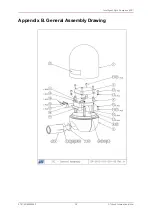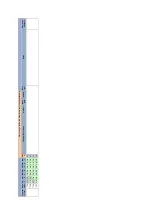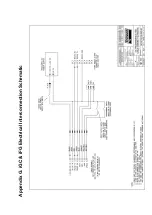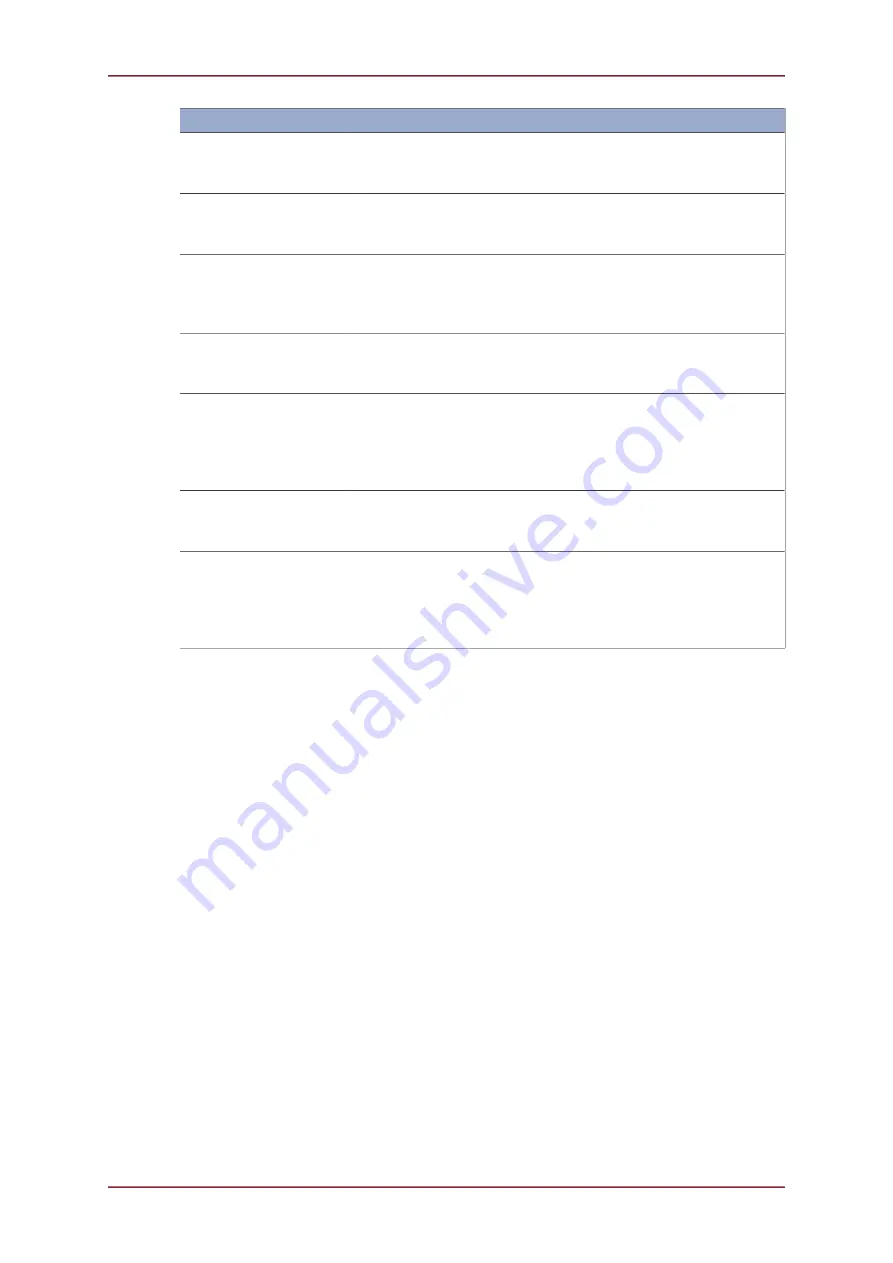
Basic Fault Finding
Intelligent Gyro Compass (iGC)
0707-SOM-00004-7
37
© Tritech International Ltd.
Symptom
Suggested Action
No output data from
iGC.
Check that power is applied. Under normal conditions, the iGC
feels warm to the touch when switched ON – this can be used as
a quick check that power is present.
No power present
on pins 1 & 2 of the
interconnecting cable.
Check that the supply is switched on. Check status of fuses, or
output from power supply. Check continuity of interconnecting
cable.
No output data from
iGC, but power is
present at the interface
connector.
Check interconnecting cable. Remove cable and check continuity
of wiring and insulation value. More than 50% of underwater
system faults are attributable to cables and connectors.
No output data from iGC
received by host, but
cable checks OK.
Attach a test-cable, Laptop and power supply to the iGC and
check correct operation. If data is OK from iGC, investigate the
host system telemetry interfaces.
No output data from iGC
when tested with test
cable and laptop.
Use a terminal programme set to 19,200 n, 8, 1 and check
for configuration output message when the iGC is powered up.
Refer to Chapter 5,
for details of what to expect.
If configuration data looks OK, check host interface for correct
operation / function.
No configuration output
data from iGC ant 19k2
on start-up.
Check that Laptop is set to the correct COM port and that the
terminal emulator is working OK (do a loopback test by shorting
pins 2 & 3 of COM port connector on laptop).
No configuration output
data from iGC, Laptop
checked OK
Open up iGC and check for damage / water ingress and status
LED function. When switched on, the green power LED should
be illuminated. The green status LED should flicker as data is
transmitted, the red Reset LED should flash once when power is
first applied, then go dark.
9.3. Firmware Reprogramming
If required, the unit should be returned to
Tritech International Ltd
in order to reprogram the
unit with firmware.