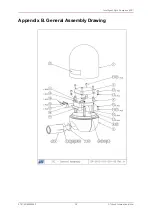Operation
Intelligent Gyro Compass (iGC)
0707-SOM-00004-7
28
© Tritech International Ltd.
for no additional cost – if requested at the time of purchase of the iGC. If requested after
delivery, a nominal charge may be made for providing updated firmware to support the
required output.
7.3. Operational Issues
During operations, the iGC may be used in areas where external magnetic influences cause
a deviation to the heading output data. Under these conditions, the data should be used with
caution.
If problems from magnetic influences are regularly encountered, the addition of an iFG to the
heading sensor system will provide significant improvements.
If the iGC is used in applications where the pitch angle goes beyond around 70° from vertical,
the standard mathematical data processing methods will cause anomalies with the heading
data until 90° is reached, at which point the heading data will be unstable. If this type of use
is expected, please contact Tritech and the firmware conversion routines can be changed to
support correct operation over the full 360° pitch range.
7.4. Using iGC Navigation Software
The iGC PC software is a stand-alone application that provides the user with a real-time
display of Heading, Pitch, Roll, turns counter, heave and iGC status. Normally this software
is used where the iGC is not integrated to a complete host control system, but it can be used
in parallel with an existing host control system, providing certain interface criteria are met.
The software operates under the Windows® operating system, and provides a clear graphical
display of iGC data. There are various options selectable by the User in the software that
allows integration with different iGC configurations. It is also a useful tool for faultfinding,
commissioning and setting up iGC applications.
The minimum requirements of the host PC are as follows:
1. 1GHz Pentium 3 or 4 (or AMD equivalent)
2. Windows OS
3. 256MB RAM
4. 200MB Free disk space
5. 1 x RS232 serial port (or USB port for USB to RS232 converter)
6. 1024 x 768 display
7. CD ROM drive
The Navigation Display presents the following information: