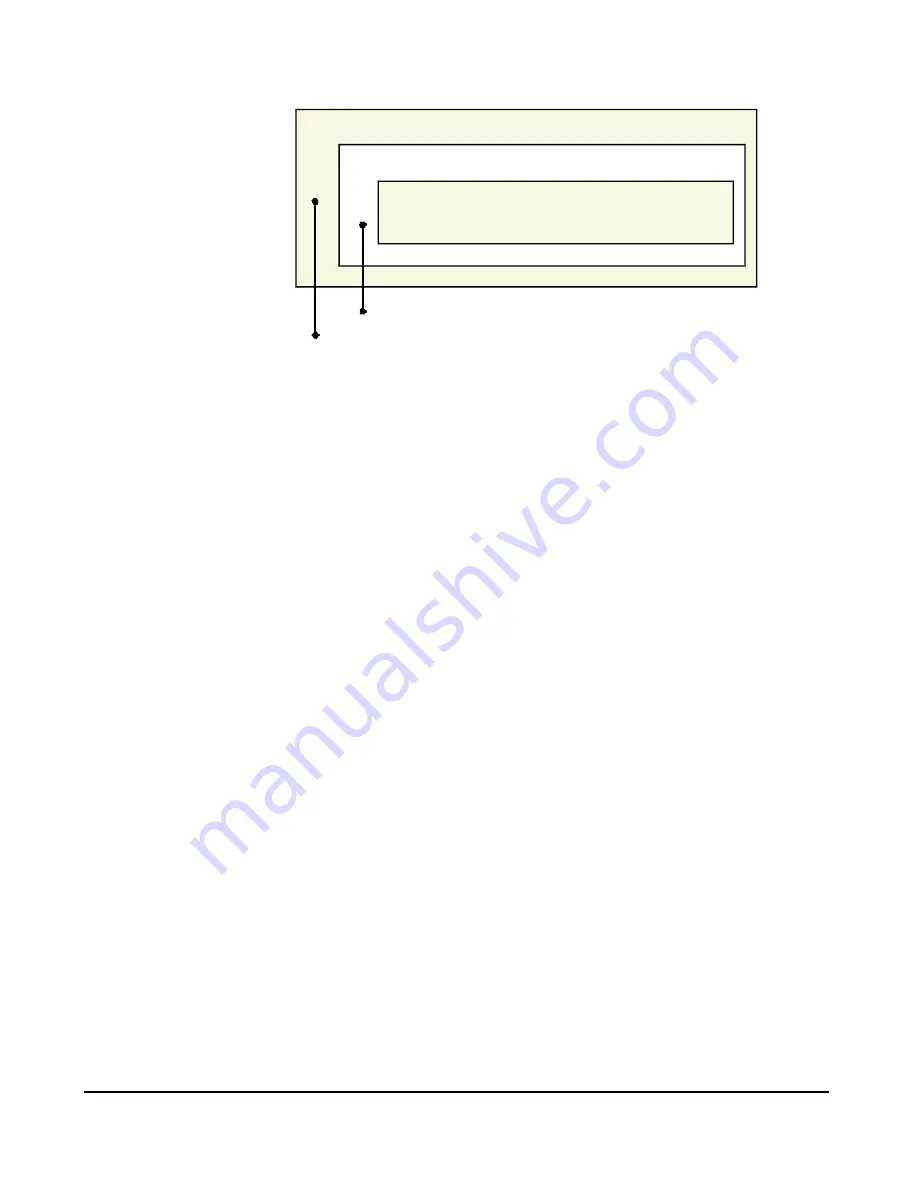
Page 21
Share (folder)
secret (/secret)
confidential (/secret/sensitive_data)
published (/secret/sensitive_data/publish_data)
If have access, have same access rights to "published"
If have access, have same access rights to "confidential" and
"published"
Figure 8: Nested Shares
Multiple Access Rights
? ?
Access to a Share can be assigned to only 1 Group, but using nested Shares
may result in multiple groups being able to access a Share.
In the example above, if access to the shares "secret", "confidential", and "pub-
lished" were assigned to the groups "managers", "supervisors", and "staff"
respectively, then all 3 groups would have access to the share "published".
? ?
If an individual user is in 2 groups with different access rights, they would re-
ceive the
Least Restrictive
access permission.
Summary of Contents for TS-D40G
Page 1: ...Disk Server User s Guide...
Page 2: ......
Page 36: ...Page 32 This page was deliberately left blank...
















































