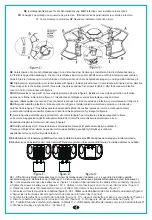GB 1.IOS Apple Download Method (Support Devices IPhone and IPad):
Method 1:Turn on the phone, find the software in the APP store.
Search for "WIFI CAMERA FPV" search, download the App.
Method 2:Connect a mobile phone USB data cable to the computer, Search for "WIFI CAMERA FPV in the App store,
download and install.
Method 3:Turn on smart phone, scan the QR code in the manual (See below).
https://itunes.apple.com/us/app/wifi-camera-fpv/idll39732788
https://play.google.com/store/apps/details?id=com.joyhonest.hj_camera_wifi
GB 2. Android System App Download Method
Method 1:Turn on the phone, find the App in the App store. Search for "WIFI-CAMERA-HD" download the App.
Method 2:Connect a mobile phone USB date cable to the computer. Search for "WIFI-CAMERA-HD" in the software store,
download and install.
Method 3:Turn on smart phone, scan the QR code in the manual. (See below)
FR 1. Méthode de téléchargement d’Apple IOS (prend en charge les dispositifs IPhone et IPad) :
Méthode 1 :Allumez le téléphone et trouvez le logiciel dans APP store.
Cherchez « WIFI CAMERA FPV » et téléchargez l’application.
Méthode 2 :Branchez un câble de données USB de téléphone portable à l’ordinateur. Cherchez « WIFI CAMERA FPV »
dans APP store, puis téléchargez et installez le logiciel.
Méthode 3 :Allumez le Smartphone, scannez le code QR dans le manuel (Voir ci-dessous).
ES 1. Método para descargar con Apple iOS (compatible con iPhone y iPad):
Método 1:Encender el teléfono y buscar el software en la APP Store.
Buscar " WIFI CAMERA FPV " y descargar la APP.
Método 2:Conectar un móvil con cable de datos USB al ordenador, buscar " WIFI CAMERA FPV " en APP Store, descargar e instalar.
Método 3:Encender el smartphone, buscar el código QR del manual (ver más adelante).
FR 2. Méthode de téléchargement de l’application pour système Android
Méthode 1 :Allumez le téléphone et trouvez l’application dans APP store. Cherchez « WIFI-CAMERA-HD »
et téléchargez l’application.
Méthode 2 :Branchez un câble de données USB de téléphone portable à l’ordinateur. Cherchez « WIFI-CAMERA-HD »
dans Software store, puis téléchargez et installez le logiciel.
Méthode 3 :Allumez le Smartphone, scannez le code QR dans le manuel. (Voir ci-dessous)
https://itunes.apple.com/us/app/wifi-camera-fpv/idll39732788
https://itunes.apple.com/us/app/wifi-camera-fpv/idll39732788
https://play.google.com/store/apps/details?id=com.joyhonest.hj_camera_wifi
https://play.google.com/store/apps/details?id=com.joyhonest.hj_camera_wifi
ES 2. Método para descarga la APP en sistema Android
Método 1:Encender el teléfono y buscar la aplicación en la APP Store. Buscar " WIFI-CAMERA-HD " y descargar la APP.
Método 2:Conectar un móvil con cable de datos USB al ordenador. Buscar " WIFI-CAMERA-HD "
en APP Store, descargar e instalar.
Método 3:Encender el smartphone, buscar el código QR del manual. (ver más adelante)
IOS VERSION WIFI APP
IOS VERSION WIFI APP
IOS VERSION WIFI APP
13