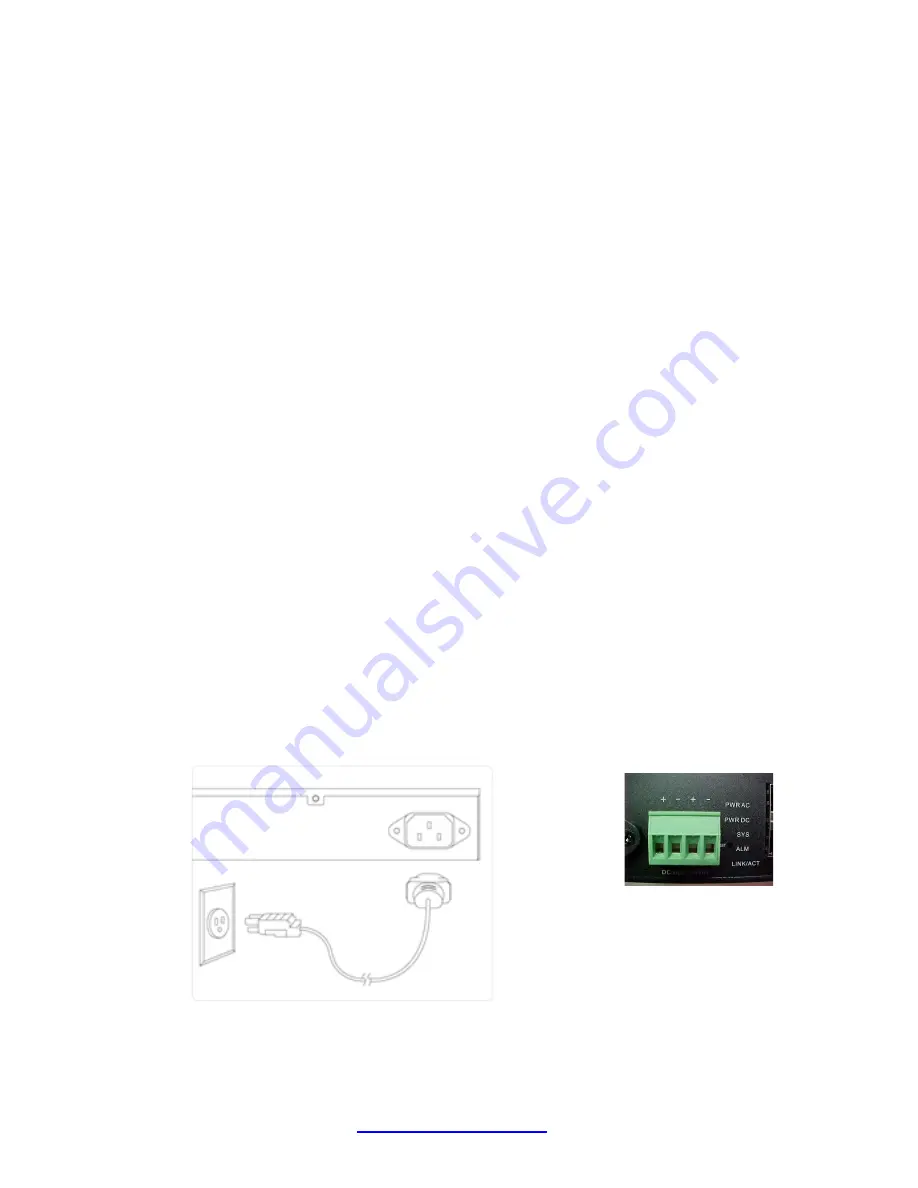
Transition Networks
SM24DP4XA Install Guide
33769 Rev. A
Page
24
of
42
AC/DC/DC Redundant Power
The three power inputs (AC/DC/DC) are redundant but in active/standby mode. There is failover between the
three inputs but selecting primary and secondary is not supported.
To select the primary and secondary inputs:
1. Between AC and DC : Both AC and DC will convert the input power to 12VDC output to the PCB; the design will
compare the voltage of 12VDC output and select the higher voltage as the primary power. If the primary power
fails, the secondary will take over.
2. Between two DC inputs: The DC input with higher voltage is the primary input, the other is the secondary
input.
Selecting the priority between AC and DC is not supported, but you can select between two DC inputs by
adjusting the DC output. See
on page
Connecting the AC Power Cord
Power Connection
:
Warning
: Connect the power supply to the switch first, and then connect the power supply to
power. Otherwise catastrophic product failure may occur.
1.
Verify that power is off to the DC circuit that you are going to attach to the switch DC‐input connector.
This can be either of the two power su
pplies (AC‐input or DC‐input) or site source DC.
2.
As an added precaution, place an appropriate safety flag and lockout device at the source power circuit
breaker, or place a piece of adhesive tape over the circuit breaker handle to prevent accidental power restoration
while you are working on the circuit.
Power Disconnection
: To disconnect power from the switch after a successfully boot:
1.
Turn off power to the
switch.
2.
Disconnect the cables.
You can order one AC Power cord as a separate option.
1.
Connect the AC power cord to the AC power receptacle of switch.
2.
Connect the other end of the AC power cord to the AC power outlet.
3.
Check the
SYS
LED. If it is lit, the power connection is correct.
















































