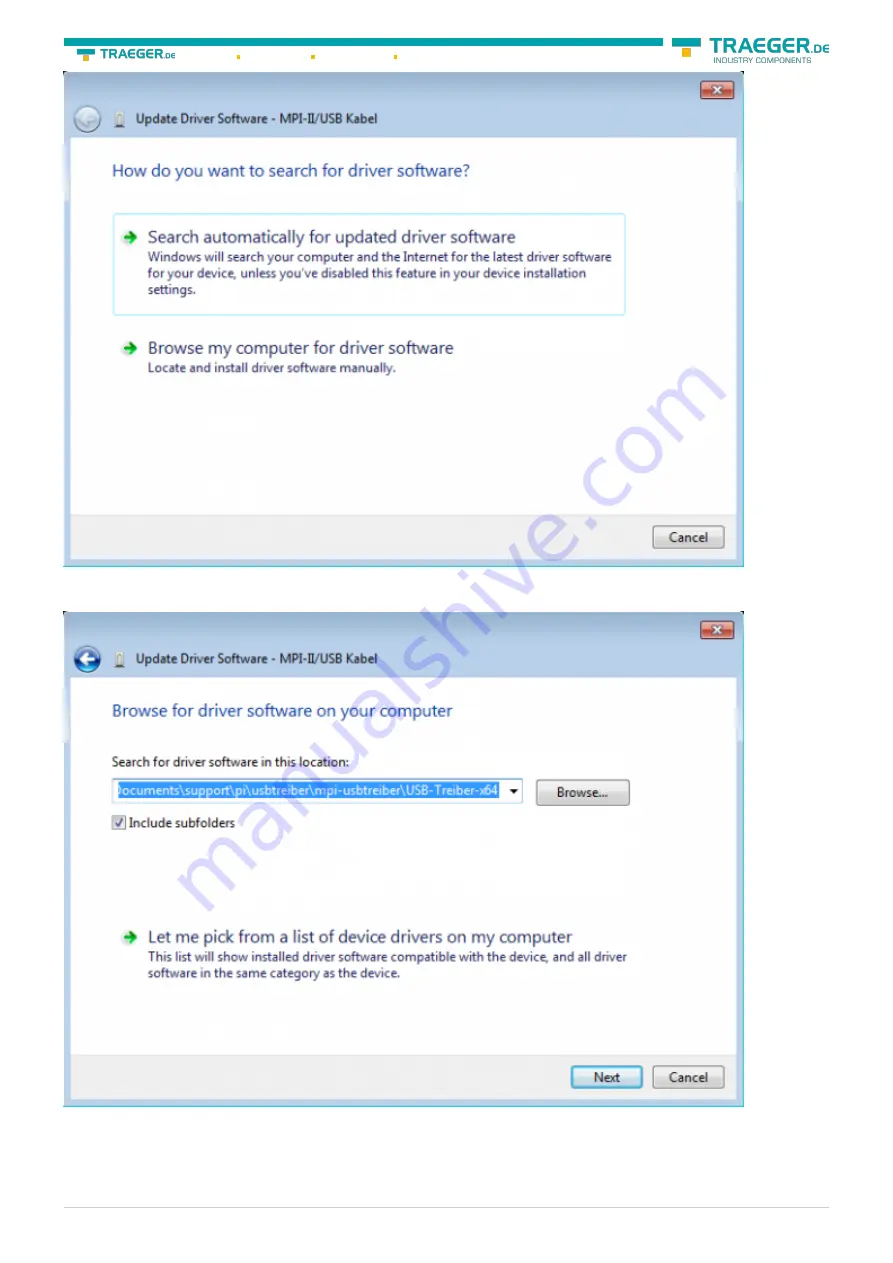
Söllnerstr. 9 92637 Weiden
+49 (0)961 48 23 0 0
S7-USB user manual
10 / 85
2019/10/05 05:07
Please select “Browse my computer for driver software” and define as source the folder “..\USB-Treiber-
x64”. Either in the folder where the downloaded drivers were extracted or the directory on the product CD:
After pressing “Next” the message appears of windows UAC











































