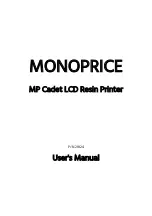61
Tr
oubleshooting
9.2
Print quality issues
Poor bed plate adhesion
If the adhesion of a print to the build plate is troublesome , the following actions can be undertaken:
Ensure that the correct material settings and adhesion method were used
(see chapter 6.2)
Recalibrate the machine
(see chapter 4.3)
Make sure the bed is cleaned correctly
(see chapter 7.4)
Use adhesion products, like sprays or glue stick, if necessary for the filament.
Under-extrusion
Under-extrusion is simply when the printer is not able to provide enough filament. You can recognize under
extruding when you see very thin layers , missing layers, or layers that have random holes and dots in them.
There are several reasons that may cause under-extrusion:
Low quality filament (inconsistency of the diameter) or using wrong settings
Incorrect set up of the feeder tension
Friction in the Bowden tube
Small filament particles in the feeder or Bowden tube
A partial obstruction in the print core
If under–extrusion is affecting your 3D printer and mentioned causes do not apply, please contact the support
desk.
Warping
When filament shrinkage occurs while printing, the corners of the print will lift and the print will become detached
from the bed plate. This is called warping. When printing plastics, the plastic first expand a little, but it contracts
during cool down. If the filament contracts too much, it causes the print to bend upwards from the build plate.
When warping occurs, please make sure you have done the following:
Use the calibration to level the bed
In case of a glass build plate, apply a thin layer of glue or spray
Use the right temperature and settings as known for the filament you use
Modify the shape of your model
Use a brim
Choose another material that is less sensitive to warping
For detailed support, please contact us: