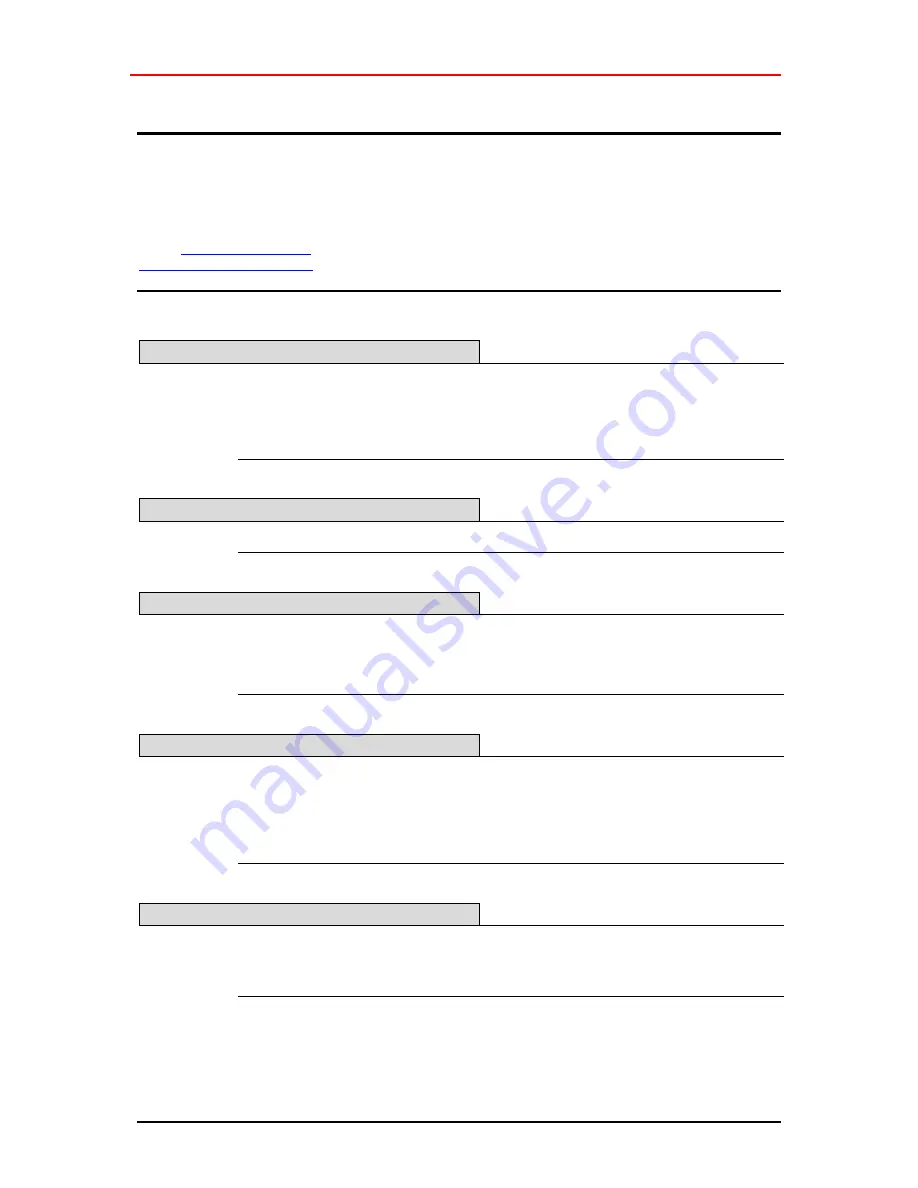
TR-Electronic GmbH 2016, All Rights Reserved
Printed in the Federal Republic of Germany
Page 54 of 103
TR - ECE - BA - DGB - 0131 - 02
10/31/2018
TR-Electronic GmbH
D-78647 Trossingen
Eglishalde 6
Tel.: (0049) 07425/228-0
Fax: (0049) 07425/228-33
email:
http://www.tr-electronic.com
Copyright protection
This Manual, including the illustrations contained therein, is subject to copyright
protection. Use of this Manual by third parties in contravention of copyright
regulations is not permitted. Reproduction, translation as well as electronic and
photographic archiving and modification require the written content of the
manufacturer. Violations shall be subject to claims for damages.
Subject to modifications
The right to make any changes in the interest of technical progress is reserved.
Document information
Release date / Rev. date:
10/31/2018
Document / Rev. no.:
TR - ECE - BA - DGB - 0131 - 02
File name:
TR-ECE-BA-DGB-0131-02.docx
Author:
STB
Font styles
Italic
or
bold
font styles are used for the title of a document or are used for
highlighting.
Courier
font displays text, which is visible on the display or screen and software
menu selections.
″
< >
″
indicates keys on your computer keyboard (such as <RETURN>).
Brand names
PROFIBUS-DP and the PROFIBUS logo are registered trademarks of PROFIBUS
Nutzerorganisation e.V. (PNO) [PROFIBUS User Organization]
SIMATIC is a registered trademark of SIEMENS corporation
















































