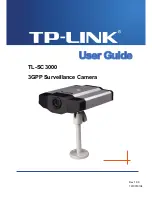TL-SC3000
3GPP Surveillance Camera
8
Figure 3-5 Connect the camera to the bracket
5. Insert the cap to the other mounting screw hole of the camera.
Ceiling-mounted:
Insert the cap to the mounting screw hole on the underside of the camera, as shown in Figure 3-6.
Desktop:
Insert the cap to the mounting screw hole on the upper side of the camera.
Figure 3-6 Insert the cap to the camera
6. Adjust the viewing angle of the camera, and fasten the joint lock to fix the angle. The installation is
completed, as shown in Figure 3-7.