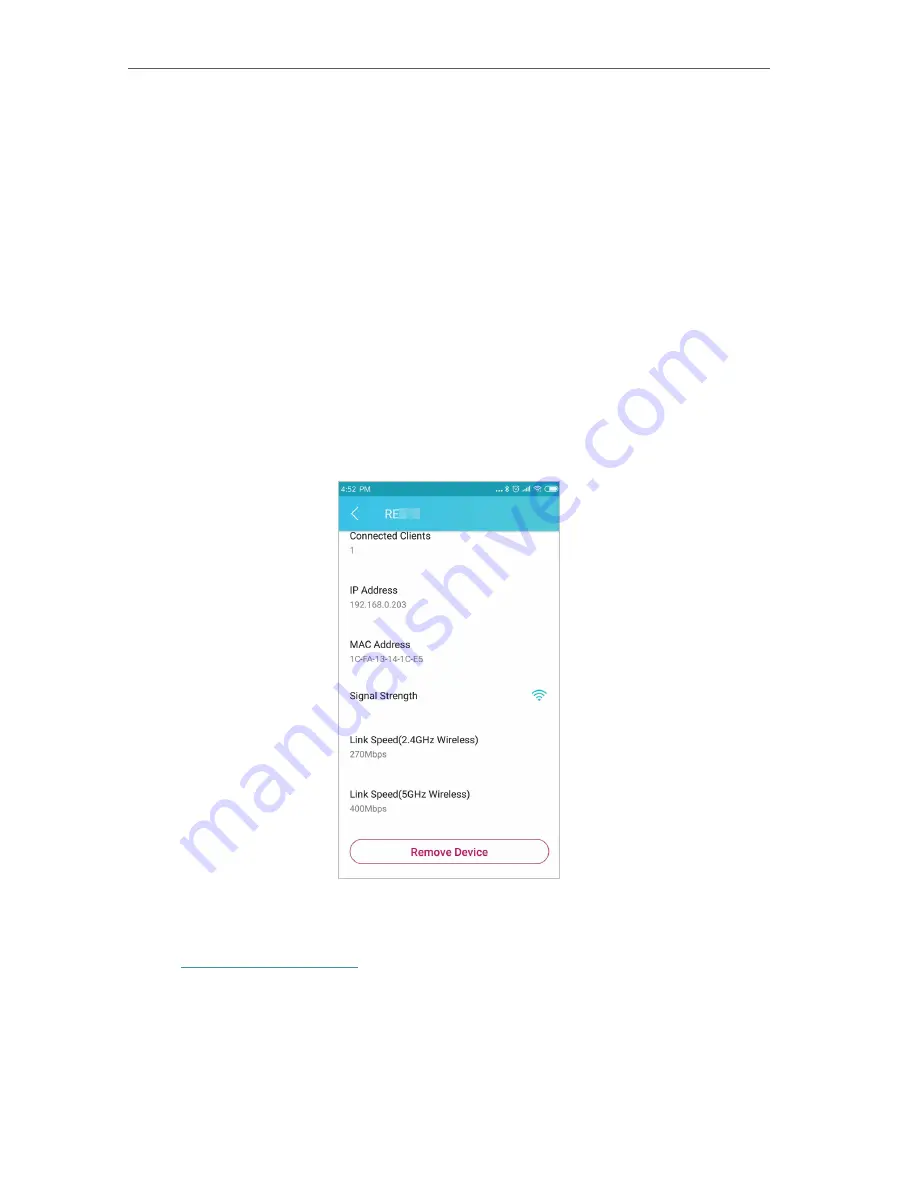
19
Chapter 3
OneMesh with Seamless Roaming
3 3 Remove Extender from OneMesh Network
If you want to remove the extender from the OneMesh network, follow the steps below:
3 3 1 Method 1: Via the TP-Link Tether App
1. Launch Tether and select the extender you want to remove from the OneMesh
network.
2. Go to
Tools
>
OneMesh
and disable
OneMesh
.
Or
1. Launch Tether and select your host router of the OneMesh network.
2. Go to
Tools
>
OneMesh
and select the extender you want to remove from the
OneMesh network.
3. Click
Remove Device
.
3 3 2 Method 2: Via a Web Browser
1. Visit
http://tplinkrepeater.net
, and log in with your TP-Link ID or the password you set
for the extender.
2. Go to
Settings
>
OneMesh
and disable
Join OneMesh
.






























