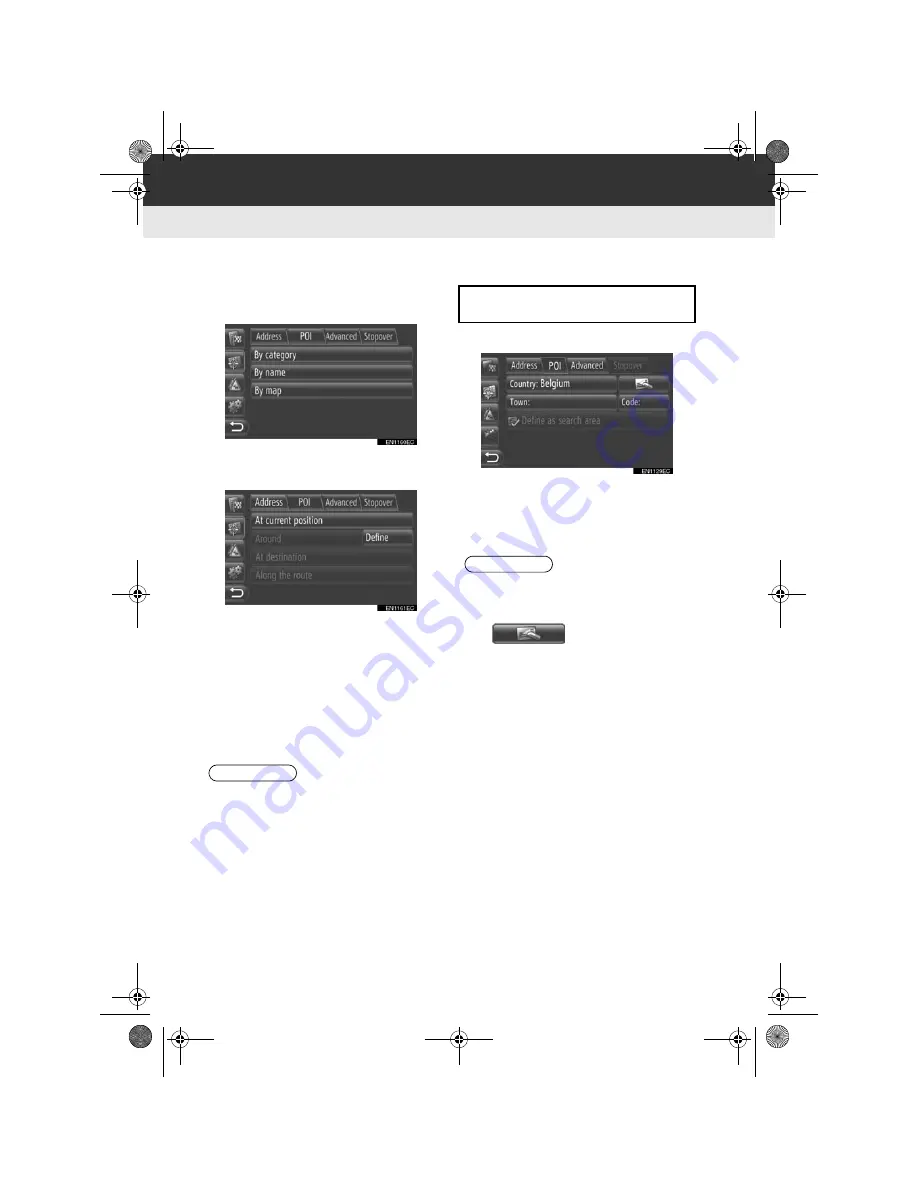
40
2. DESTINATION SEARCH
Display audio_Ext_EE
■
SELECTING THE SEARCH AREA
1
Touch
“By category”
,
“By name”
or
“By map”
.
2
Touch the desired item to search the
area.
“At current position”
: Around the current
position.
“Around”
: Around the defined country
(See page 40.)
“At destination”
: Around the main desti-
nation
“Along the route”
: Along the current
route
X
Selecting
“Around”
area
1
Touch
“Country”
to enter a country.
2
Touch
“Town”
or
“Code”
to enter the
name or code.
3
Touch
“Define as search area”
.
INFORMATION
●
When route guidance is not in use,
“At
destination”
and
“Along the route”
cannot be selected.
●
When
“At destination”
is selected,
POIs around the destination will be
searched. POIs around stopovers will
not be searched.
If you select
“Around”
, touch
“De-
fine”
to select the desired search area.
INFORMATION
●
When either a
“Town”
or
“Code”
is
entered, the other will be entered auto-
matically.
●
If
is touched, entered
data other than
“Country”
will be
deleted.
Touch_Go_Plus_OM20B71E.book Page 40 Thursday, September 20, 2012 12:03 PM
Summary of Contents for Touch & Go
Page 1: ... Touch Go Touch Go Plus Touch Go Owner s manual ...
Page 13: ...8 DA_EXT_High_EE Touch_Go_Plus_OM20B71E book Page 8 Thursday September 20 2012 12 03 PM ...
Page 227: ...222 DA_EXT_High_EE Touch_Go_Plus_OM20B71E book Page 222 Thursday September 20 2012 12 03 PM ...
Page 228: ...223 DA_EXT_High_EE Touch_Go_Plus_OM20B71E book Page 223 Thursday September 20 2012 12 03 PM ...






























