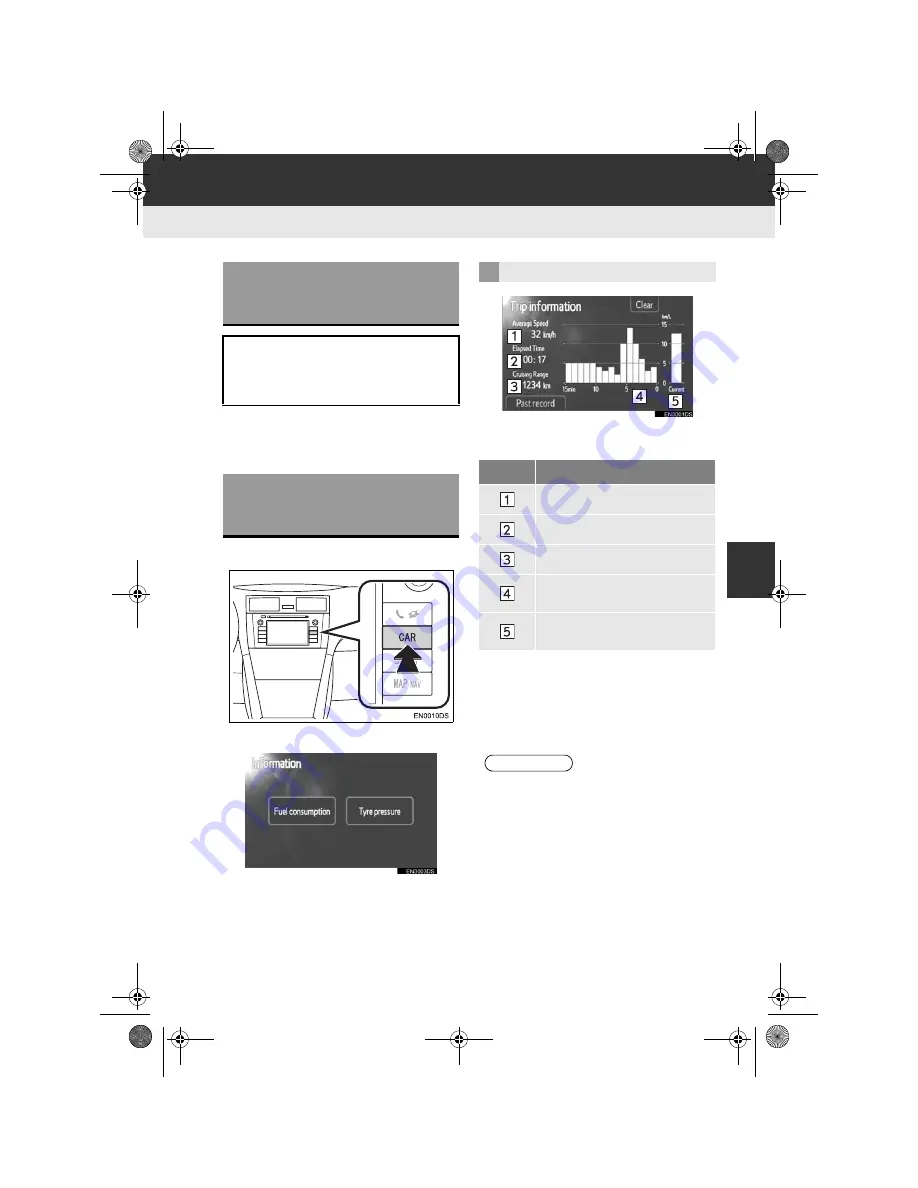
181
7
VEHICL
E
INF
O
RMA
T
ION
Display audio_Ext_EE
1. VEHICLE INFORMATION
2. FUEL CONSUMPTION
∗
z
Energy monitor
z
Trip consumption
z
Past record
1
Press the
“CAR”
button.
2
Touch
“Fuel consumption”
.
z
The “Trip information” or “Past record”
screen will be displayed.
z
The “Information” screen is not displayed
if the vehicles not equipped with a tyre
pressure warning system.
z
If the “Trip information” screen is not dis-
played, touch
“Trip information”
.
“Clear”
: Trip information data can be de-
leted by touching this screen button.
“Past record”
: “Past record” screen can
be displayed by touching this screen but-
ton.
FUEL CONSUMPTION
(VEHICLES WITH HYBRID
SYSTEM)
Fuel consumption such as shown be-
low can be displayed on the screen.
For details see Section 1-1 of
“Owner’s
Manual”.
FUEL CONSUMPTION
(VEHICLES WITHOUT
HYBRID SYSTEM)
TRIP INFORMATION
No.
Name
Average speed
Elapsed time
Cruising range
Previous fuel consumption per
minute
Current fuel consumption per
minute
INFORMATION
●
The trip information display indicates
general driving conditions. Accuracy
varies with driving habits and road con-
ditions.
∗
: If equipped
Touch_Go_Plus_OM20B71E.book Page 181 Thursday, September 20, 2012 12:03 PM
Summary of Contents for Touch & Go
Page 1: ... Touch Go Touch Go Plus Touch Go Owner s manual ...
Page 13: ...8 DA_EXT_High_EE Touch_Go_Plus_OM20B71E book Page 8 Thursday September 20 2012 12 03 PM ...
Page 227: ...222 DA_EXT_High_EE Touch_Go_Plus_OM20B71E book Page 222 Thursday September 20 2012 12 03 PM ...
Page 228: ...223 DA_EXT_High_EE Touch_Go_Plus_OM20B71E book Page 223 Thursday September 20 2012 12 03 PM ...
















































