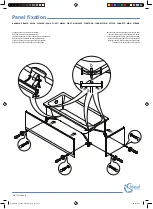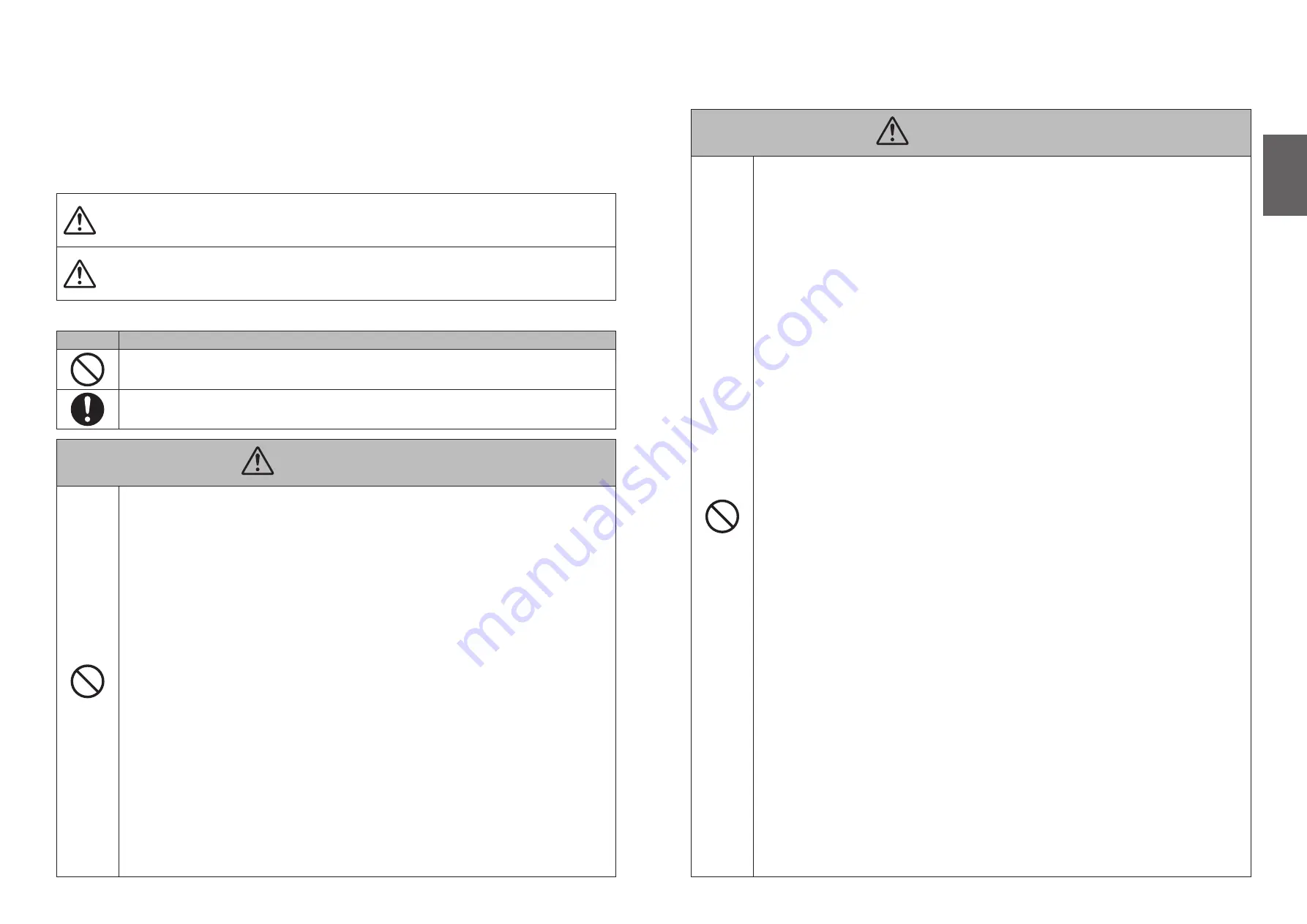
4
5
IMPORTANT SAFEGUARDS
READ ALL INSTRUCTIONS BEFORE USING
Symbols and Meanings
WARNING
May result in death or serious injury.
CAUTION
May result in injury or property damage.
The following symbols are used to indicate important safety instructions for the use of the product.
Symbol
Meaning
This symbol indicates a prohibited use of the product.
This symbol is used to indicate a required step in the use of this product.
WARNING
Do not touch the connection of power cord with wet hands.
•
•
Doing so may cause electrical shock.
Do not get any water or cleaning solution on the main unit or connection of
power cord.
•
•
Doing so may cause fire, electrical shock, heat or short circuit.
•
•
Doing so may cause the product to crack resulting in injury or water damage.
Never disassemble, repair or alter.
•
•
Doing so may cause fire, electrical shock, overheating, short circuit or breakdown.
Do not install the product on moving vehicles such as wheeled vehicles or
boats.
•
•
Doing so may cause fire, electric shock, short circuit or malfunction.
•
•
The toilet seat, toilet lid, main unit, or other parts may come loose and fall off, resulting in injury.
Safety Precautions
WARNING
Do not use the product if a malfunction occurs.
•
•
In case of breakdown or other problems, be sure to cut off power by flipping the power switch to
OFF.
Close the water shutoff valve to stop water supply.
Possible malfunctions:
•
−
Water is leaking from a pipe or the main unit.
•
−
The product is cracked or broken.
•
−
The product makes a strange noise or emits a strange odor.
•
−
The product emits smoke.
•
−
The product is abnormally hot.
•
−
The toilet seat cushion is out of place.
•
•
Continued use after malfunction could cause a fire, electric shock, heat, short circuit, injury or
water damage.
Do not use other water then allowed by the laws and ordinances of the
region of use. Only Use potable water.
Do not use seawater or recycled water.
•
•
Doing so may cause irritation to the skin and malfunction.
Do not touch the connection of power cord during thunderstorms.
•
•
Doing so may cause electrical shock.
Do not allow the water supply hose to touch the connection of power cord.
•
•
Doing so may cause condensation resulting in a fire, electrical shock, heat or a short.
Do not do anything that may damage the power cord.
Do not strike, yank, twist, excessively bend, damage, alter, or heat the power cords.
Also, do not place anything heavy on, bind or pinch the power cords.
•
•
Using a damaged power cord may result in a fire, electrical shock, heat or short.
Do not use any power supply other than the one specified.
AC 120 V, 60 Hz
•
•
Doing so may cause fire or excessive heat.
Do not stick a finger or anything else into the warm air outlet.
Do not place anything on the warm air outlet or drape clothes over it.
•
•
Doing so may cause burns, electrical shock or malfunction.
Keep cigarettes and other open flames away from the product.
•
•
Failure to do so may cause fire.
Refrain from sitting on the seat for long periods.
•
•
It may cause low-temperature burns.
To prevent the following persons from getting a moderate temperature burn during use, other
person should turn off the toilet seat heater and set the dryer temperature to "Low".
•
−
Young children, the aged and other users unable to set the temperature appropriately
themselves.
•
−
The ill, physically disabled and others who do not have freedom of movement.
•
−
Those using any medicines that cause drowsiness (sleeping or cold medicine), those who have
been drinking heavily, anyone severely fatigued and anyone else liable to fall asleep.
Introduction