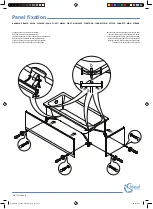52
53
Language settings
语言
/
語言
/
LANGUAGE
繁體中文
ENGLISH
中文简体
1
Press.
2
Select
[
语言
/
語言
/
LANGUAGE].
2.ENERGY
SAVER
3.AUTO
FUNCTION
MENU
4.
语言
/
語言
/
LANGUAGE
4/5
Press
Select the language
displayed on the back of
remote control
Language
settings
3
Select
[
中文简体
], [
繁體中文
] or
[ENGLISH].
语言
/
語言
/
LANGUAGE
繁體中文
ENGLISH
中文简体
Press
LANGUAGE
ENGLISH
(To return
➝
)
Items set on this display
1.
中文简体
"Simplified Chinese"
2.
繁體中文
"Traditional Chinese"
3. ENGLISH
"English"
Changing Settings
Display screen
Menu, Return button
Enter button
Select keys
: Select the item or
setting
Reference