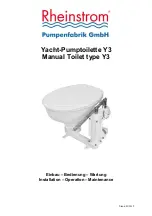MENU
1.MANUAL CLEANING
2.ENERGY SAVER
1/4
1.MANUAL CLEANING
2.ENERGY SAVER
3.AUTO FUNCTION
4.OTHER SETTING
MENU
SELECT [●ENTER]PUSH
1/4
[●ENTER]PUSH
SELECT
This section is an overview
of the settings that can be
configured with the remote
control.
●
See the corresponding pages
for the detailed descriptions.
Set up easily with simple steps!
: Select an item
: Select a setting
: Confirm
MENU/RETURN
button
Remote control back side
Number of items
on display
18
Basic Operations
About the Menu Screen