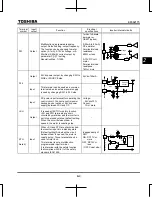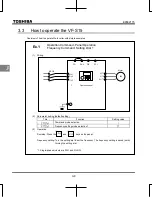E6582175
B-13
2
Switching of slide switch
Refer to section 1.3.3 3) about location of slide switch.
(1) Switching of sink/source logic: SW1 (Default setting : PLC side)
Setting of sink/source logic for F, R, RES, S1, S2, and S3 terminals are switched by slide switch SW1.
When an external power supply is used for sink logic, set the slide switch SW1 to PLC side.
Set the sink/source logic switching before turn on power supply.
After confirming the right for sink/source setting, turn on power supply.
(2) Switching of VIB terminal function: Upper SW2 (Default setting: VIB side)
Setting of analog input/ logic input for VIB terminal is switched by upper slide switch SW2 and parameter
09
.
When using VIB terminal as an analog input terminal, set the slide switch to VIB side and set the
parameter
=
.
When using VIB terminal as a logic input terminal, set the slide switch to S4 side and set the
parameter any value to
=
,
,or
. Sink/ source logic depends on the slide switch SW1.
Match the setting of upper slide switch SW2 and parameter
surely.
If it is not, this can result in malfunction.
(3) Switching of S3 terminal function: Lower SW2 (Default setting: S3 side)
Setting of logic input/ PTC input for S3 terminal is switched by lower slide switch SW2 and parameter
47
.
When using S3 terminal as a logic input terminal, set the slide switch to S3 side and set the
parameter
=
.
When using S3 terminal as a PTC input terminal, set the slide switch to PTC side and set the
parameter
=
.
Match the setting of lower slide switch SW2 and parameter
surely.
If it is not, this can result in malfunction.
Summary of Contents for TOSVERT VF-S15 series
Page 394: ......