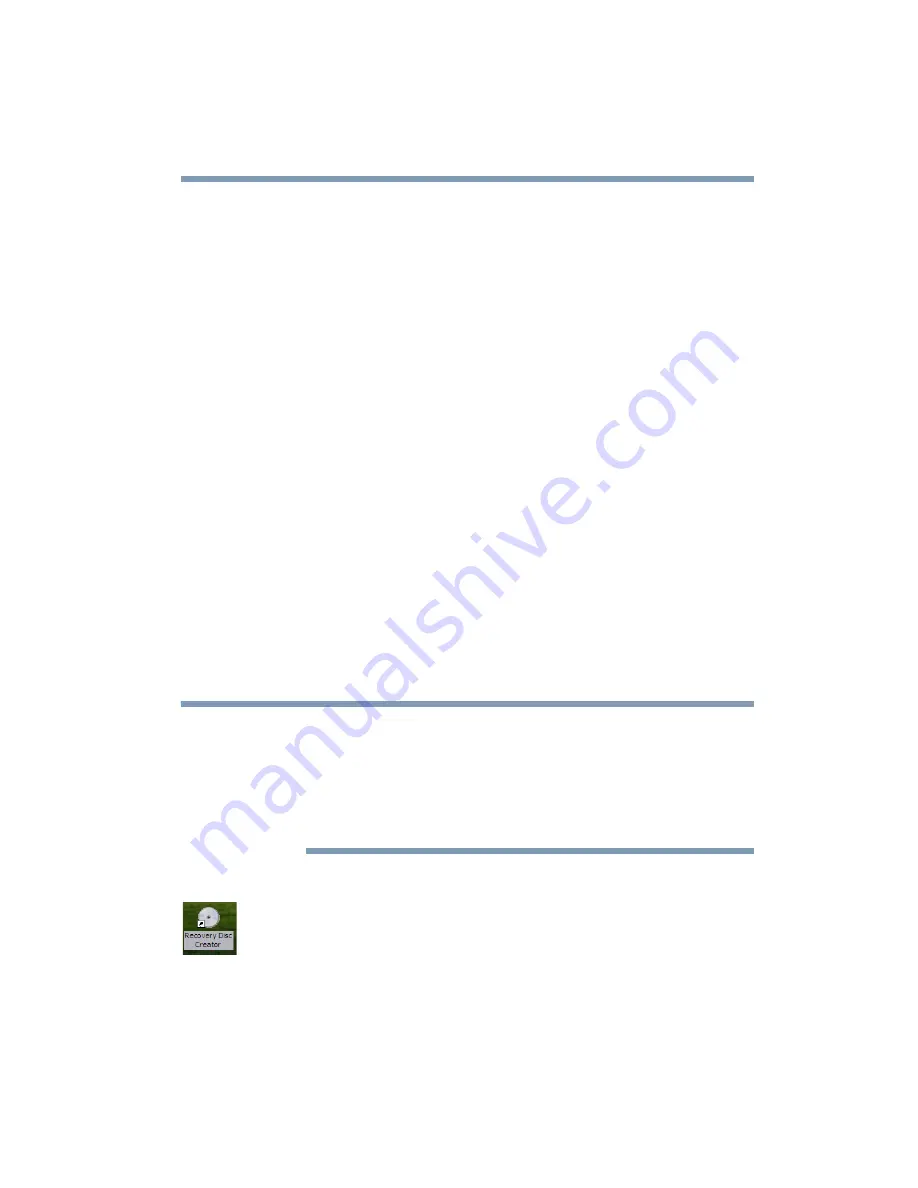
63
Getting Started
Hard Drive Recovery Utilities
Using the HDD Recovery, you can:
❖
Create Hard Drive Recovery CDs or DVDs using a
writable drive.
❖
Recover your hard disk drive to the factory-set default.
❖
Recover just your C: drive, leaving any other partitions
you may have created intact, for example, a D: drive.
❖
Recover your hard disk drive to the factory-set default
state without the HDD Recovery partition.
❖
Delete your hard disk drive recovery partition without the
risk of losing your data
❖
Reinstall drivers and applications which were bundled
with your computer.
Creating Recovery CDs/DVDs
Copying the Hard Drive Recovery Utilities to CD or DVD
gives you the ability to recover your hard disk drive and
reclaim additional hard disk space used to store the Hard
Drive Recovery Utilities on your computer.
The system will prompt you to insert the appropriate number
of CDs or DVDs to copy the Hard Drive Recovery Utilities. If
your optical disk drive is not writable, contact TOSHIBA
Customer Support to obtain the Recovery media for your
system.
To create recovery CDs/DVDs:
1
Double-click the Recovery Disc Creator icon on the Windows
desktop. You can also launch the application by clicking
Start, All Programs, then Hard Disk Recovery Utilities.
2
Select CD, DVD, or All Files (to create Recovery media
on both CDs and DVDs).
NOTE






























