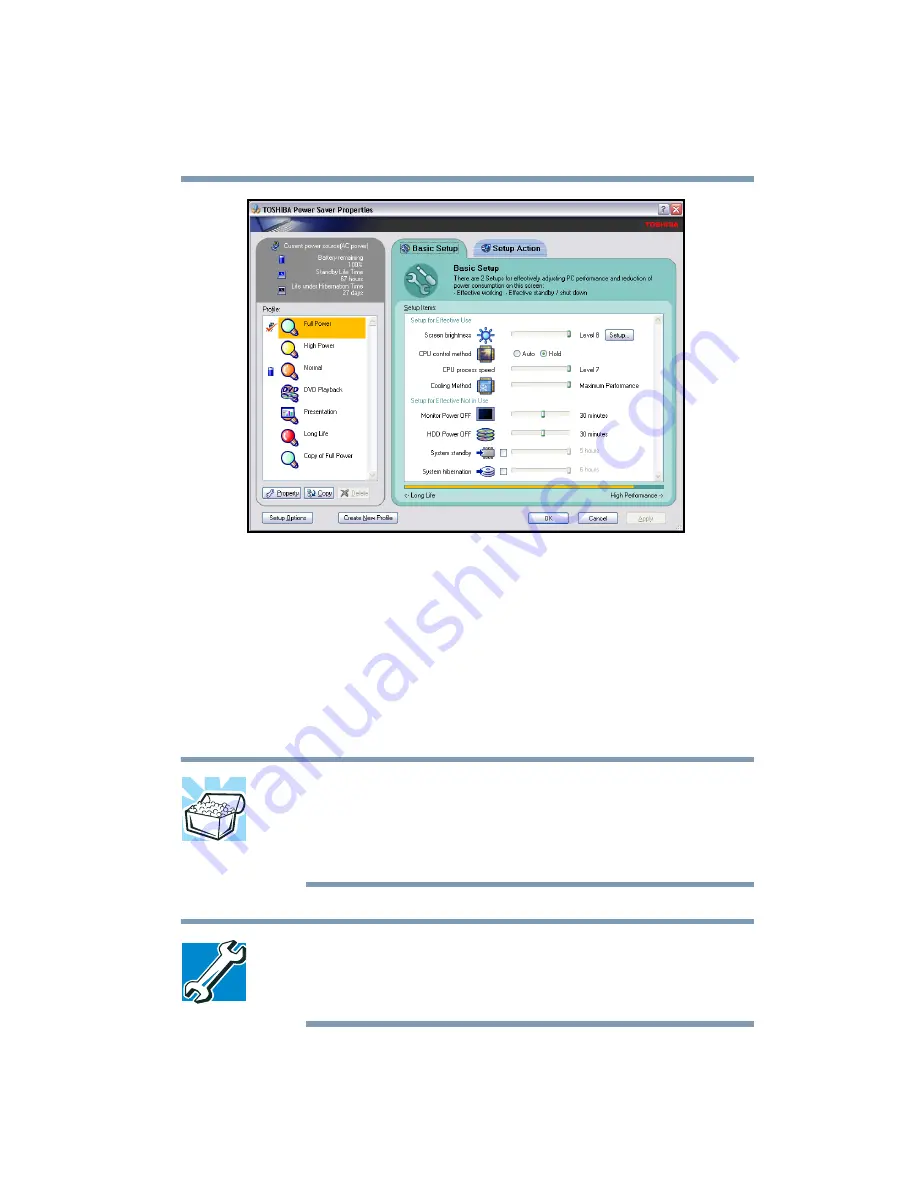
117
Mobile Computing
Monitoring battery power
Sample Toshiba Power Saver Properties Dialog Box
The remaining battery charge is indicated on the top-left side
of the dialog box.
With repeated discharges and recharges, the battery’s
capacity gradually decreases. A frequently used older battery
will not power the computer for as long as a new battery, even
when both are fully charged.
HINT: Wait at least 16 seconds after turning on the computer
before trying to monitor the remaining battery power. The
computer needs this time to check the battery’s remaining
capacity and perform its calculations.
The computer drains battery power more quickly at low
temperatures. Check your remaining charge frequently if you
are working in temperatures below 50 degrees Fahrenheit.
















































