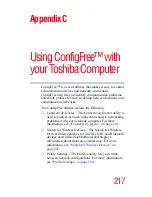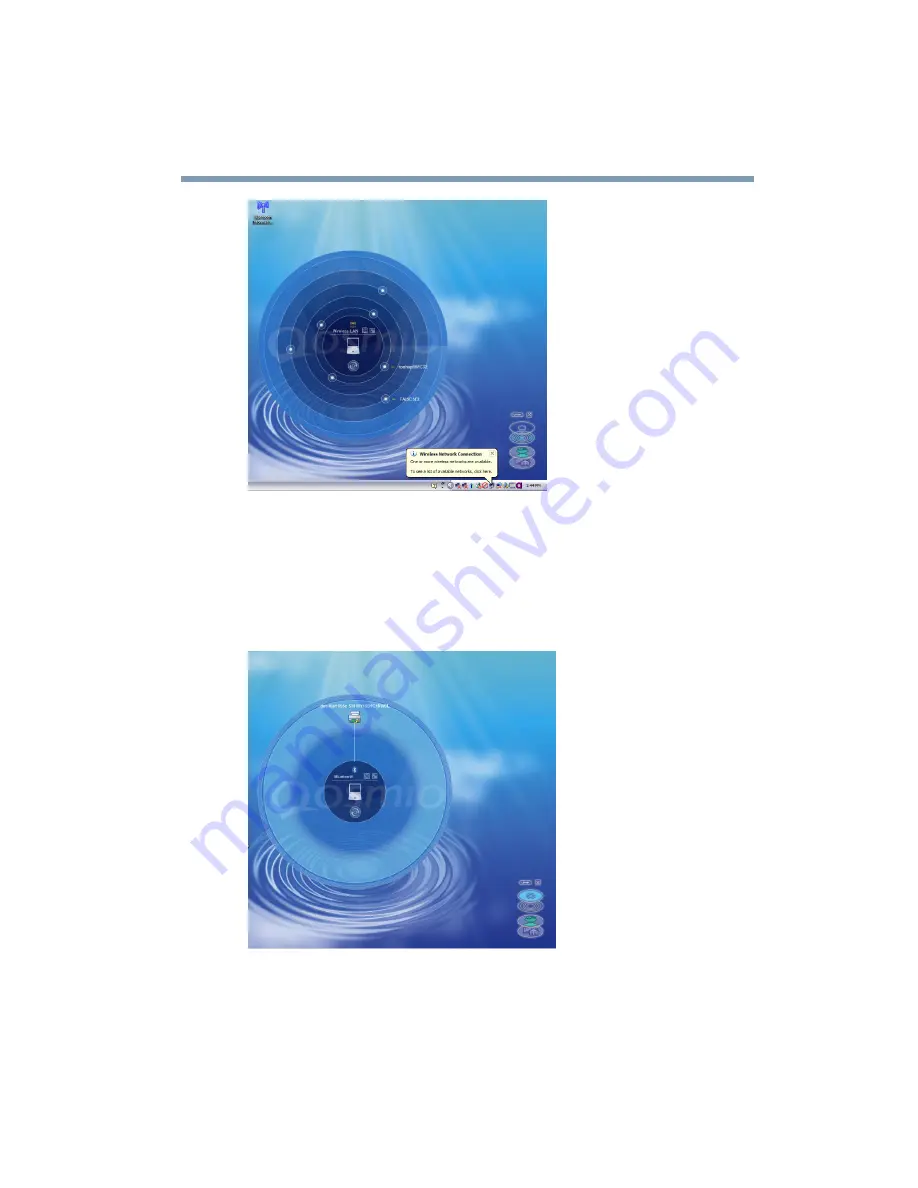
223
Using ConfigFree™ with your Toshiba Computer
ConfigFree Utilities
Sample viewing Wi-Fi devices
The following screen shows an example of Bluetooth devices
that are detected. As with the Wi-Fi screen, moving the
mouse pointer over a device icon displays information about
the device.
Sample viewing Bluetooth devices
You can connect to devices shown on the Bluetooth map:
1
Click the icon of a Bluetooth device.