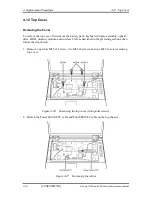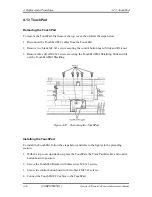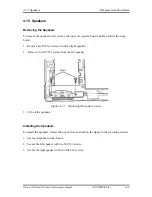4 Replacement Procedures
4.8 Optical Drive
4.8 Optical
Drive
This computer may be fitted with a:
CD-RW/DVD-ROM drive
DVD Super Multi drive
Disassembling the Optical Drive
To disassemble the optical drive, follow the steps below:
1.
Remove the black M2.5x3 screw securing the optical drive.
Figure 4-14
Removing the optical drive screw
2.
Use your finger to slide out the optical drive in direction of the arrow.
Figure 4-15
Removing the optical drive
4-18
[CONFIDENTIAL]
Detroit 20 /Detroit 20E Series Maintenance Manual
Summary of Contents for Satellite Pro A110
Page 6: ...vi CONFIDENTIAL Satellite A110 Satellite Pro A110 Series Maintenance Manual ...
Page 11: ...Chapter 1 Hardware Overview 1 CONFIDENTIAL ...
Page 12: ...1 Hardware Overview 1 ii CONFIDENTIAL Detroit 20 Detroit 20E Series Maintenance Manual ...
Page 30: ...Chapter 2 Troubleshooting Procedures 2 ...
Page 33: ......
Page 85: ...3 Tests and Diagnostics 3 10 Keyboard Test 3 16 Satellite A110 Series Maintenance Manual ...
Page 100: ...4 Chapter 4 Replacement Procedures CONFIDENTIAL ...
Page 101: ...4 Replacement Procedures 4 ii CONFIDENTIAL Detroit 20 Detroit 20E Series Maintenance Manual ...
Page 105: ...4 Replacement Procedures 4 vi CONFIDENTIAL Detroit 20 Detroit 20E Series Maintenance Manual ...