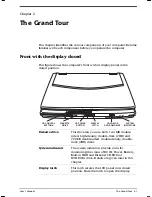User's Manual
xv
Version
8
Last Saved on 18/09/99 14:07
Satellite 2610/2650 User's Manual – 000TOC.DOC – ENGLISH – Printed on 18/09/99 as TC_261UK
Parallel printer ........................................................................... 9-9
External monitor....................................................................... 9-10
TV ............................................................................................ 9-10
PS/2 mouse............................................................................... 9-11
PS/2 keyboard.......................................................................... 9-12
Security lock ............................................................................. 9-12
Chapter 10 Troubleshooting
Problem solving process ........................................................... 10-1
Preliminary checklist ................................................................... 10-1
Analysing the problem................................................................ 10-2
Hardware and system checklist ................................................. 10-3
System start-up............................................................................ 10-3
Self test ....................................................................................... 10-3
Power ......................................................................................... 10-4
Password .................................................................................... 10-6
Hotkeys ...................................................................................... 10-6
Keyboard .................................................................................... 10-6
LCD panel ................................................................................... 10-7
Hard disk drive ........................................................................... 10-8
CD-ROM drive ............................................................................ 10-9
DVD-ROM drive ........................................................................ 10-10
Diskette drive............................................................................ 10-11
Printer ...................................................................................... 10-11
Pointing device ......................................................................... 10-12
PC card ..................................................................................... 10-13
Monitor .................................................................................... 10-14
Sound system ............................................................................ 10-14
USB........................................................................................... 10-15
Hibernation .............................................................................. 10-15
Modem..................................................................................... 10-16
Diagnostic test ........................................................................ 10-17
Executing the diagnostic test program ....................................... 10-17
Choosing test options................................................................ 10-18
Test sequence ............................................................................ 10-19
Subtests..................................................................................... 10-19
If you need further assistance ................................................. 10-25
Before you call .......................................................................... 10-25
Where to write ......................................................................... 10-25
Summary of Contents for SATELLITE 2610 Series
Page 1: ...User s Manual i 2610 2650 Series Portable Personal Computer User s Manual ...
Page 4: ...iv User s Manual ...
Page 175: ...User s Manual Keyboard Layouts D 1 Appendix D Keyboard Layouts Belgian Canadian ...
Page 176: ...D 2 Keyboard Layouts User s Manual Danish French German ...
Page 177: ...User s Manual Keyboard Layouts D 3 Italian Norwegian Polish ...
Page 178: ...D 4 Keyboard Layouts User s Manual Portuguese Spanish Swedish ...
Page 179: ...User s Manual Keyboard Layouts D 5 Swiss German UK English US English ...