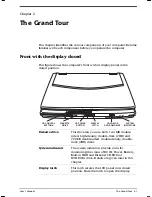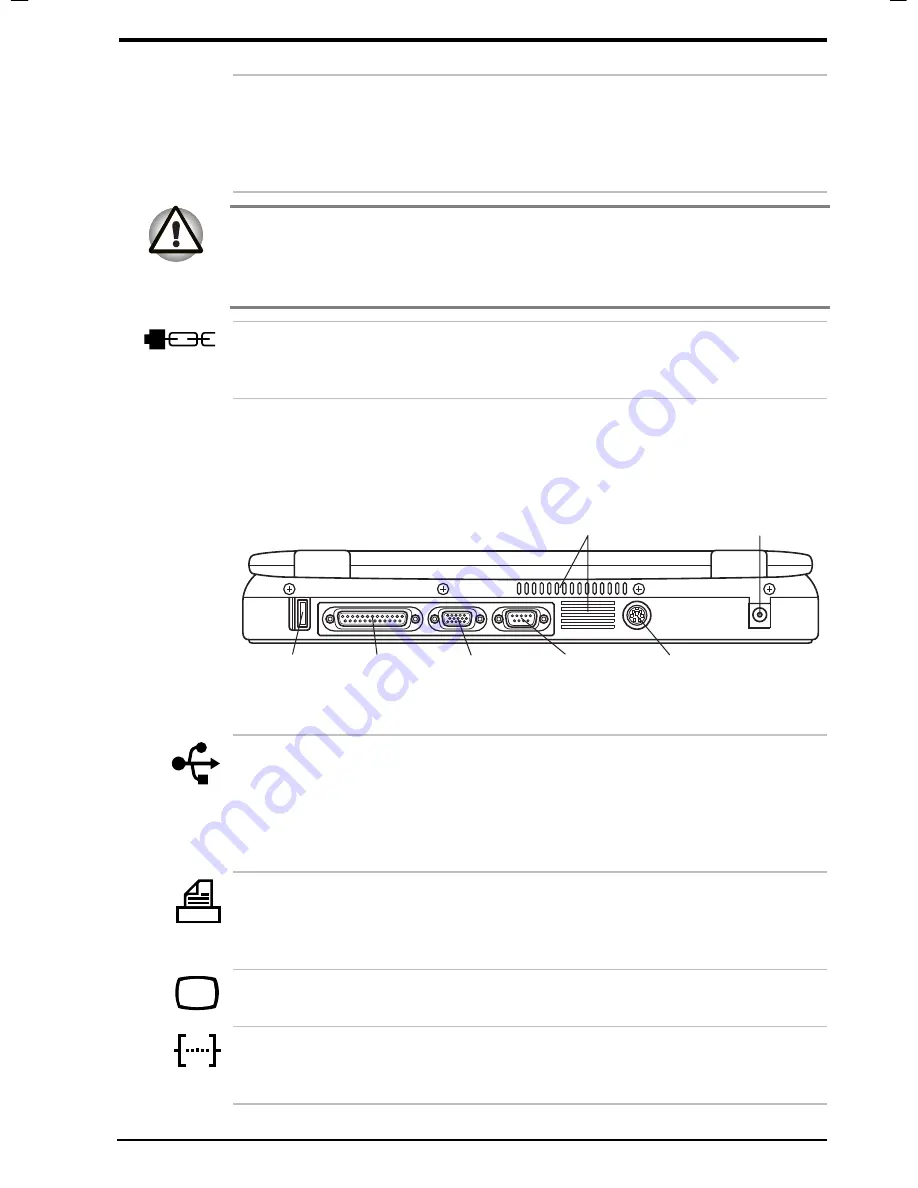
User's Manual
The Grand Tour 2-5
Version
8
Last Saved on 20/09/99 13:14
Satellite 2610/2650 User's Manual – 02CHAP.DOC – ENGLISH – Printed on 20/09/99 as 02_261UK
Modem jack
In areas where an internal modem is installed as
standard equipment, there is a modem jack that
lets you use a modular cable to connect the
modem directly to a telephone line. The modem
is not supported in some marketing regions.
In case of a lighting storm, unplug the modem cable from the
telephone jack.
Do not connect the modem to a digital telephone line. A digital line will
damage the modem.
Security lock
A security cable attaches to this slot. The
optional security cable anchors your computer
to a desk or other large object to deter theft.
Back side
This figure shows the computer’s back panel
COOLING VENTS
DC IN 15V
PS/2 MOUSE/
KEYBOARD PORT
SERIAL
PORT
EXTERNAL
MONITOR PORT
PARALLEL
PORT
USB PORT
The back side of the computer
Universal Serial Bus
port
A plastic cover protects the Universal Serial Bus (USB)
port, which enables chain connection of a number
of USB-equipped devices to one port on your
computer. For example, you might connect a
USB-HUB to the computer, then connect a keyboard
to the USB-HUB and a mouse to the keyboard.
Parallel port
This Centronics-compatible 25-pin parallel port is
used to connect a parallel printer or other
parallel device. This port supports Extended
Capabilities Port (ECP) standard.
External monitor port
This 15-pin port lets you connect an external
video display.
Serial port
Use this 9-pin port to connect external serial
devices such as an external modem, a serial
mouse or printer.
Summary of Contents for SATELLITE 2610 Series
Page 1: ...User s Manual i 2610 2650 Series Portable Personal Computer User s Manual ...
Page 4: ...iv User s Manual ...
Page 175: ...User s Manual Keyboard Layouts D 1 Appendix D Keyboard Layouts Belgian Canadian ...
Page 176: ...D 2 Keyboard Layouts User s Manual Danish French German ...
Page 177: ...User s Manual Keyboard Layouts D 3 Italian Norwegian Polish ...
Page 178: ...D 4 Keyboard Layouts User s Manual Portuguese Spanish Swedish ...
Page 179: ...User s Manual Keyboard Layouts D 5 Swiss German UK English US English ...