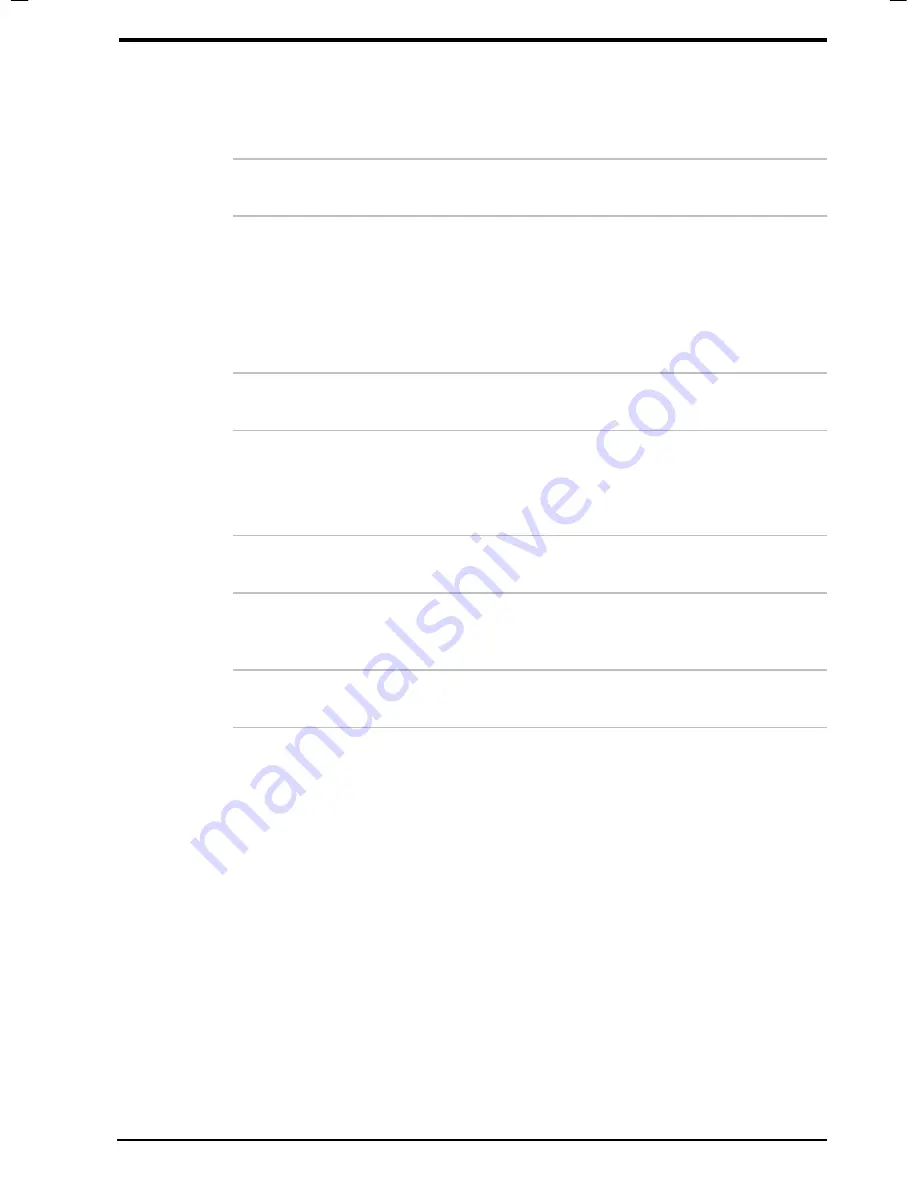
User's Manual
Power and Power-Up Modes 6-3
Version
8
Last Saved on 19/09/99 14:08
Satellite 2610/2650 User's Manual – 06CHAP.DOC – ENGLISH – Printed on 19/09/99 as 06_261UK
DC IN indicator
Check the
DC IN
indicator to determine the power status from the
AC adaptor.
Green
Indicates the AC adaptor is connected and
supplying proper power to the computer.
Flashing orange
Indicates a problem with the power supply or
overheating of the CPU. Plug the AC adaptor into
another outlet. If the indicator still flashes, there
could be a problem with the internal converter
or the internal temperature is too high. Let the
computer cool to room temperature. If it still does
not operate properly, see your dealer.
No light
Under any other conditions, the indicator does
not light.
Power indicator
Check the
Power
indicator to determine the overall power status of the
computer.
Green
Indicates power is being supplied to the
computer and the computer is turned on.
Orange
Indicates power is being supplied to the
computer while the computer is in Standby
mode.
No light
Under any other conditions, the indicator does
not light.
Summary of Contents for SATELLITE 2610 Series
Page 1: ...User s Manual i 2610 2650 Series Portable Personal Computer User s Manual ...
Page 4: ...iv User s Manual ...
Page 175: ...User s Manual Keyboard Layouts D 1 Appendix D Keyboard Layouts Belgian Canadian ...
Page 176: ...D 2 Keyboard Layouts User s Manual Danish French German ...
Page 177: ...User s Manual Keyboard Layouts D 3 Italian Norwegian Polish ...
Page 178: ...D 4 Keyboard Layouts User s Manual Portuguese Spanish Swedish ...
Page 179: ...User s Manual Keyboard Layouts D 5 Swiss German UK English US English ...
















































