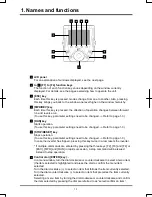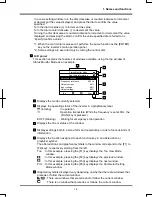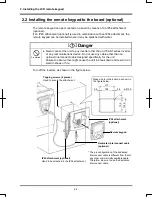ⅴ
1. Names and functions
・・・・・・・・・・・・・・・・・・・・・・・・・・・・・・・・・・・・・・・・・・・・・・
1-1
2. Installing the LCD remote keypad
・・・・・・・・・・・・・・・・・・・・・・・・・・・・・・・・・・・
2-1
2. 1 Installing the remote keypad to the inverter
・・・・・・・・・・・・・・・・・・・・・
2-1
2. 2 Installing the remote keypad to the board (optional)
・・・・・・・・・・・・・・
2-2
2. 3 Remote control (optional)
・・・・・・・・・・・・・・・・・・・・・・・・・・・・・・・・・・・・・・
2-3
3. Setting to be made when turning on the unit for the first time
・・・・・・・・・
3-1
4. About available modes
・・・・・・・・・・・・・・・・・・・・・・・・・・・・・・・・・・・・・・・・・・・・・
4-1
5. Operation in Top View Mode
・・・・・・・・・・・・・・・・・・・・・・・・・・・・・・・・・・・・・・・・
5-1
5. 1 Setting a panel operation frequency
・・・・・・・・・・・・・・・・・・・・・・・・・・・・
5-1
5. 2 Using an EASY key function
・・・・・・・・・・・・・・・・・・・・・・・・・・・・・・・・・・・
5-2
5. 3 Selecting a language to be displayed
・・・・・・・・・・・・・・・・・・・・・・・・・・・
5-3
5. 4 Performing jog run
・・・・・・・・・・・・・・・・・・・・・・・・・・・・・・・・・・・・・・・・・・・・
5-4
5. 5 Emergency stop/reset operation
・・・・・・・・・・・・・・・・・・・・・・・・・・・・・・・・
5-4
6. Operation in Parameter Setup Mode
・・・・・・・・・・・・・・・・・・・・・・・・・・・・・・・・・
6-1
6. 1 Searching for the change histories of parameters
(History function)
・・・・・・・・・・・・・・・・・・・・・・・・・・・・・・・・・・・・・・・・・・・・・
6-1
6. 2 Setting a basic parameter
・・・・・・・・・・・・・・・・・・・・・・・・・・・・・・・・・・・・・・
6-2
6. 3 Setting an extended parameter
・・・・・・・・・・・・・・・・・・・・・・・・・・・・・・・・・
6-3
6. 4 Searching for parameters whose settings were changed
(Search for changed settings)
・・・・・・・・・・・・・・・・・・・・・・・・・・・・・・・・・
6-4
7. Operation in Status Monitor Mode
・・・・・・・・・・・・・・・・・・・・・・・・・・・・・・・・・・・
7-1
7. 1 Displaying details of an item monitored
・・・・・・・・・・・・・・・・・・・・・・・・・
7-2
8. Before making a service call
・・・・・・・・・・・・・・・・・・・・・・・・・・・・・・・・・・・・・・・・
8-1
9. Specifications
・・・・・・・・・・・・・・・・・・・・・・・・・・・・・・・・・・・・・・・・・・・・・・・・・・・・・
9-1
10. Warranty
・・・・・・・・・・・・・・・・・・・・・・・・・・・・・・・・・・・・・・・・・・・・・・・・・・・・・・・・
10-1
Contents