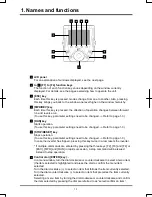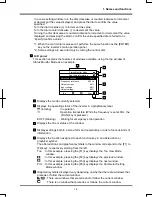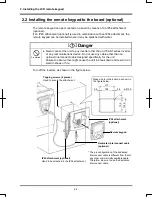1. Names and functions
1-2
In a value setting window, turn the dial clockwise or counterclockwise to increment
or decrement the value displayed, and press the dial to confirm the value
specified.
*2
Turn the dial clockwise (+) to increment the value.
Turn the dial counterclockwise (-) to decrement the value.
Turning the dial clockwise or counterclockwise to increment or decrement the value
displayed and pressing the dial to confirm the value specified are referred to as
“specify/confirm a value.”
*1: When the control dial is pressed, it performs the same function as the [ENTER]
key on the inverter’s main operation panel.
*2: Some settings are executed only by tuning the control dial.
■
LCD panel
This section explains the features of windows available, using the top window of
Status Monitor Mode as an example.
①
Displays the mode currently selected.
②
Displays the operating status of the inverter in a graphical symbol.
(rotating)
: In operation
: Operation impossible (While the frequency is set at 0Hz, the
[RUN] key is pressed.)
EOFF (blinking)
: Waiting for emergency stop operation
③
Displays the title or status of the window.
④
Displays settings both in a menu form and numerically, or a list of various kinds of
information.
⑤
Displays the function assigned to each function key in an abbreviation or
graphical symbol.
The abbreviations and graphical symbols in the window correspond to the [F1] to
[F4] keys, respectively starting from the left.
Top : In this example, pressing the [F1] key displays the Top View Mode
window.
: In this example, pressing the [F2] key displays the previous window.
: In this example, pressing the [F3] key displays the next window.
Prm : In this example, pressing the [F4] key displays the Parameter Setting
Mode window.
⑥
Graphical symbols displayed vary depending on whether there are windows that
precede or follow the current window.
: There are windows that precede and/or follow the current window.
: There is no window that precedes or follows the current window.
②
③
④
⑤
①
Real-time information
Top
Prm
Rotative direction
Fwd
Frequency reference
60.0Hz
Output current
90%
Input voltage
99%
Output voltage
99%
Status Monitor Mode
⑥