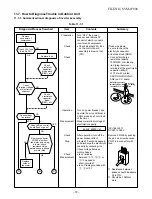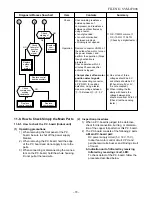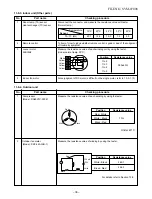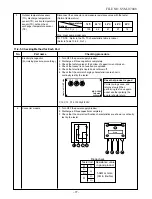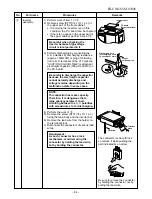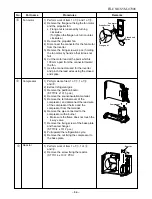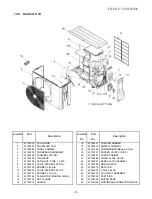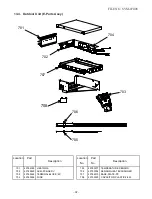FILE NO. SVM-07008
– 81 –
1) Turn the power supply off to stop the operation
of air conditioner.
2) Remove the front panel.
•
Remove the 4 fixing screws.
3) Remove the electrical part base.
1
Common
procedure
12-2. Microcomputer
Replace the thermal fuse, terminal
block, microcomputer ass’y and the
P.C. board ass’y
<P.C. board layout>
No.
Part name
Procedures
Remarks
Component side
Summary of Contents for RAS-10N3ACV Series
Page 16: ...FILE NO SVM 07008 15 4 2 Outdoor Unit C L C L ...
Page 17: ... 16 FILE NO SVM 07008 5 WIRING DIAGRAM 5 1 Indoor Unit ...
Page 18: ...FILE NO SVM 07008 17 5 2 Outdoor Unit ...
Page 83: ...FILE NO SVM 07008 82 P C board layout Solder side ...
Page 94: ...FILE NO SVM 03008 87 TOSHIBA CARRIER CORPORATION ...