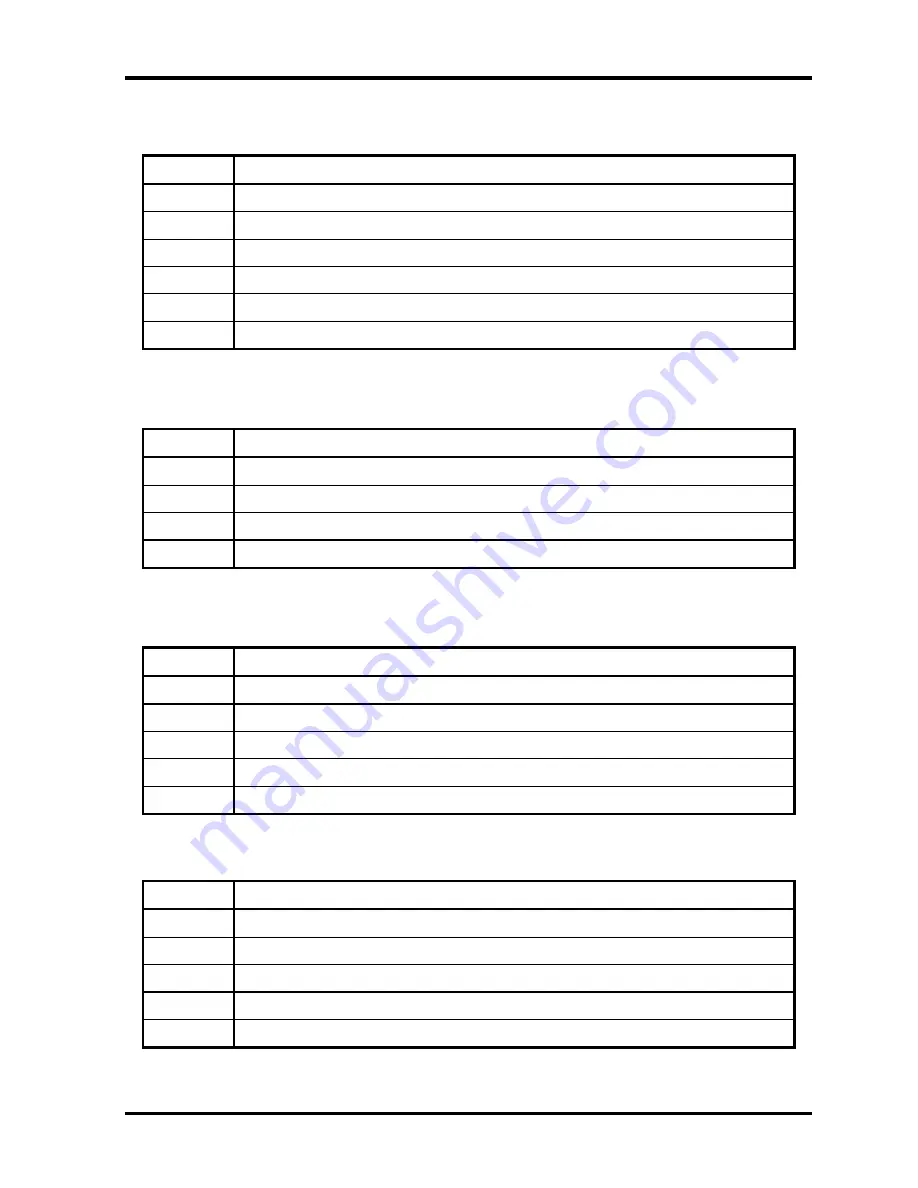
2.3 Power Supply Troubleshooting
2 Troubleshooting Procedures
A-C3V output
Error code Meaning
60h
A-C3V voltage is over 3.96V when the computer is powered on/off.
61h
A-C3V voltage is 2.81V or less when the computer is powered on.
62h
A-C3V voltage is 2.81V or less when the computer is booting up.
63h
A-C3V voltage is 2.81V or less while the computer is suspended.
64h
A-C3V voltage is abnormal while the computer is shutdown. (CV support)
65h
A-C3V voltage is 2.81V or less when the computer is booting up. (CV support)
PPV output
Error code Meaning
70h
PPV voltage is over 1.80V when the computer is powered on/off.
71h
PPV voltage is 0.56V or less when the computer is powered on.
72h
PPV voltage is 0.56V or less when the computer is booting up.
73h
PPV voltage is 0.56V or more when the computer is powered off.
PTV
Error code Meaning
80h
PTV voltage is over 1.26V when the computer is powered on/off.
81h
PTV voltage is 0.68V or less when the computer is powered on.
82h
PTV voltage is 0.68V or less when the computer is booting up.
83h
PTV voltage is 0.68V or more when the computer is powered off.
84h
PTV voltage is 0.68V or less while the computer is suspended.
E5V output
Error code Meaning
90h
E5V voltage is over 6.00V when the computer is powered on/off.
91h
E5V voltage is 4.50V or less when the computer is powered on.
92h
E5V voltage is 4.50V or less when the computer is booting up.
93h
E5V voltage is 4.50V or more when the computer is powered off.
94h
E5V voltage is 4.50V or less while the computer is suspended.
2-12 [CONFIDENTIAL]
QOSMIO G20 Maintenance Manual (960-511)
Summary of Contents for QOSMIO G20 Series
Page 10: ...x CONFIDENTIAL QOSMIO G20 Maintenance Manual 960 511 ...
Page 11: ...Chapter 1 Hardware Overview CONFIDENTIAL ...
Page 12: ...1 Hardware Overview 1 ii CONFIDENTIAL QOSMIO G20 Maintenance Manual 960 511 ...
Page 38: ...1 9 AC Adapter 1 Hardware Overview 1 24 CONFIDENTIAL QOSMIO G20 Maintenance Manual 960 511 ...
Page 39: ...Chapter 2 Troubleshooting Procedures CONFIDENTIAL ...
Page 40: ...2 2 ii CONFIDENTIAL QOSMIO G20 Maintenance Manual 960 511 ...
Page 44: ...2 vi CONFIDENTIAL QOSMIO G20 Maintenance Manual 960 511 ...
Page 113: ...Chapter 3 Tests and Diagnostics CONFIDENTIAL ...
Page 114: ...3 Tests and Diagnostics 3 3 ii CONFIDENTIAL QOSMIO G20 Maintenance Manual 960 511 ...
Page 223: ...3 Tests and Diagnostics 3 32 SETUP QOSMIO G20 Maintenance Manual 960 511 CONFIDENTIAL 3 105 ...
Page 236: ...3 32 SETUP 3 Tests and Diagnostics 3 118 CONFIDENTIAL QOSMIO G20 Maintenance Manual 960 511 ...
Page 237: ...Chapter 4 Replacement Procedures CONFIDENTIAL ...
Page 238: ...4 Replacement Procedures 4 4 ii CONFIDENTIAL QOSMIO G20 Maintenance Manual 960 511 ...
Page 331: ...Appendices CONFIDENTIAL ...
Page 332: ...App ii CONFIDENTIAL QOSMIO G20 Maintenance Manual 960 511 ...
Page 347: ...Appendix A Handling the LCD Module A 6 CONFIDENTIAL QOSMIO G20 Maintenance Manual 960 511 ...
Page 354: ...Appendix B Board Layout B 4 SD board QOSMIO G20 Maintenance Manual 960 511 CONFIDENTIAL B 7 ...
Page 412: ...Appendix G BIOS Rewrite Procedures G 2 CONFIDENTIAL QOSMIO G20 Maintenance Manual 960 511 ...
Page 416: ...Appendix I Reliability I 2 CONFIDENTIAL QOSMIO G20 Maintenance Manual 960 511 ...






























