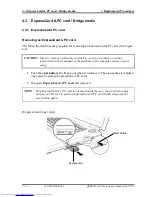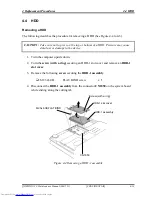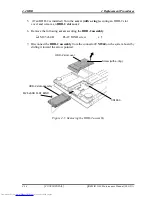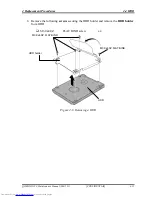4 Replacement Procedures
4-vi [CONFIDENTIAL]
QOSMIO G20 Maintenance Manual (960-511)
Figure 4-30 Removing the TV tuner module....................................................................... 4-50
Figure 4-31 Removing the CPU fan .................................................................................... 4-52
Figure 4-32 Removing the CPU fin ..................................................................................... 4-53
Figure 4-33 Removing the CPU .......................................................................................... 4-54
Figure 4-34 Applying silicon grease.................................................................................... 4-55
Figure 4-35 Removing the VGA fin .................................................................................... 4-56
Figure 4-36 Removing the GMCH heat sink....................................................................... 4-58
Figure 4-37 Removing the speaker (R)................................................................................ 4-59
Figure 4-38 Removing the TV antenna board ..................................................................... 4-60
Figure 4-39 Removing the system board............................................................................. 4-61
Figure 4-40 Removing the PC card slot............................................................................... 4-63
Figure 4-41 Removing the bluetooth module ...................................................................... 4-65
Figure 4-42 Removing the volume sensor board................................................................. 4-67
Figure 4-43 Removing the touch sensor board.................................................................... 4-68
Figure 4-44 Removing the touch pad................................................................................... 4-70
Figure 4-45 Removing the latch assembly........................................................................... 4-72
Figure 4-46 Removing the LCD mask................................................................................. 4-74
Figure 4-47 Removing the FL inverter ................................................................................ 4-75
Figure 4-48 Removing the LCD unit ................................................................................... 4-76
Figure 4-49 Removing the LCD support ............................................................................. 4-77
Figure 4-50 Removing the hinge rear cap (L) ..................................................................... 4-79
Figure 4-51 Removing the LCD harness holder .................................................................. 4-80
Figure 4-52 Removing the LCD harness ............................................................................. 4-80
Figure 4-53 Removing the hinge rear cap (R) ..................................................................... 4-82
Figure 4-54 Removing the wireless antennas ...................................................................... 4-83
Figure 4-55 Removing the display latch hook..................................................................... 4-85
Figure 4-56 Removing the display rear cover...................................................................... 4-86
Figure 4-57 Removing the hinge ......................................................................................... 4-87
Figure 4-58 to 4-64 Replacing 17.0 inch LG. Philips fluorescent lamp ..................4-90 to 4-95
Summary of Contents for QOSMIO G20 Series
Page 10: ...x CONFIDENTIAL QOSMIO G20 Maintenance Manual 960 511 ...
Page 11: ...Chapter 1 Hardware Overview CONFIDENTIAL ...
Page 12: ...1 Hardware Overview 1 ii CONFIDENTIAL QOSMIO G20 Maintenance Manual 960 511 ...
Page 38: ...1 9 AC Adapter 1 Hardware Overview 1 24 CONFIDENTIAL QOSMIO G20 Maintenance Manual 960 511 ...
Page 39: ...Chapter 2 Troubleshooting Procedures CONFIDENTIAL ...
Page 40: ...2 2 ii CONFIDENTIAL QOSMIO G20 Maintenance Manual 960 511 ...
Page 44: ...2 vi CONFIDENTIAL QOSMIO G20 Maintenance Manual 960 511 ...
Page 113: ...Chapter 3 Tests and Diagnostics CONFIDENTIAL ...
Page 114: ...3 Tests and Diagnostics 3 3 ii CONFIDENTIAL QOSMIO G20 Maintenance Manual 960 511 ...
Page 223: ...3 Tests and Diagnostics 3 32 SETUP QOSMIO G20 Maintenance Manual 960 511 CONFIDENTIAL 3 105 ...
Page 236: ...3 32 SETUP 3 Tests and Diagnostics 3 118 CONFIDENTIAL QOSMIO G20 Maintenance Manual 960 511 ...
Page 237: ...Chapter 4 Replacement Procedures CONFIDENTIAL ...
Page 238: ...4 Replacement Procedures 4 4 ii CONFIDENTIAL QOSMIO G20 Maintenance Manual 960 511 ...
Page 331: ...Appendices CONFIDENTIAL ...
Page 332: ...App ii CONFIDENTIAL QOSMIO G20 Maintenance Manual 960 511 ...
Page 347: ...Appendix A Handling the LCD Module A 6 CONFIDENTIAL QOSMIO G20 Maintenance Manual 960 511 ...
Page 354: ...Appendix B Board Layout B 4 SD board QOSMIO G20 Maintenance Manual 960 511 CONFIDENTIAL B 7 ...
Page 412: ...Appendix G BIOS Rewrite Procedures G 2 CONFIDENTIAL QOSMIO G20 Maintenance Manual 960 511 ...
Page 416: ...Appendix I Reliability I 2 CONFIDENTIAL QOSMIO G20 Maintenance Manual 960 511 ...