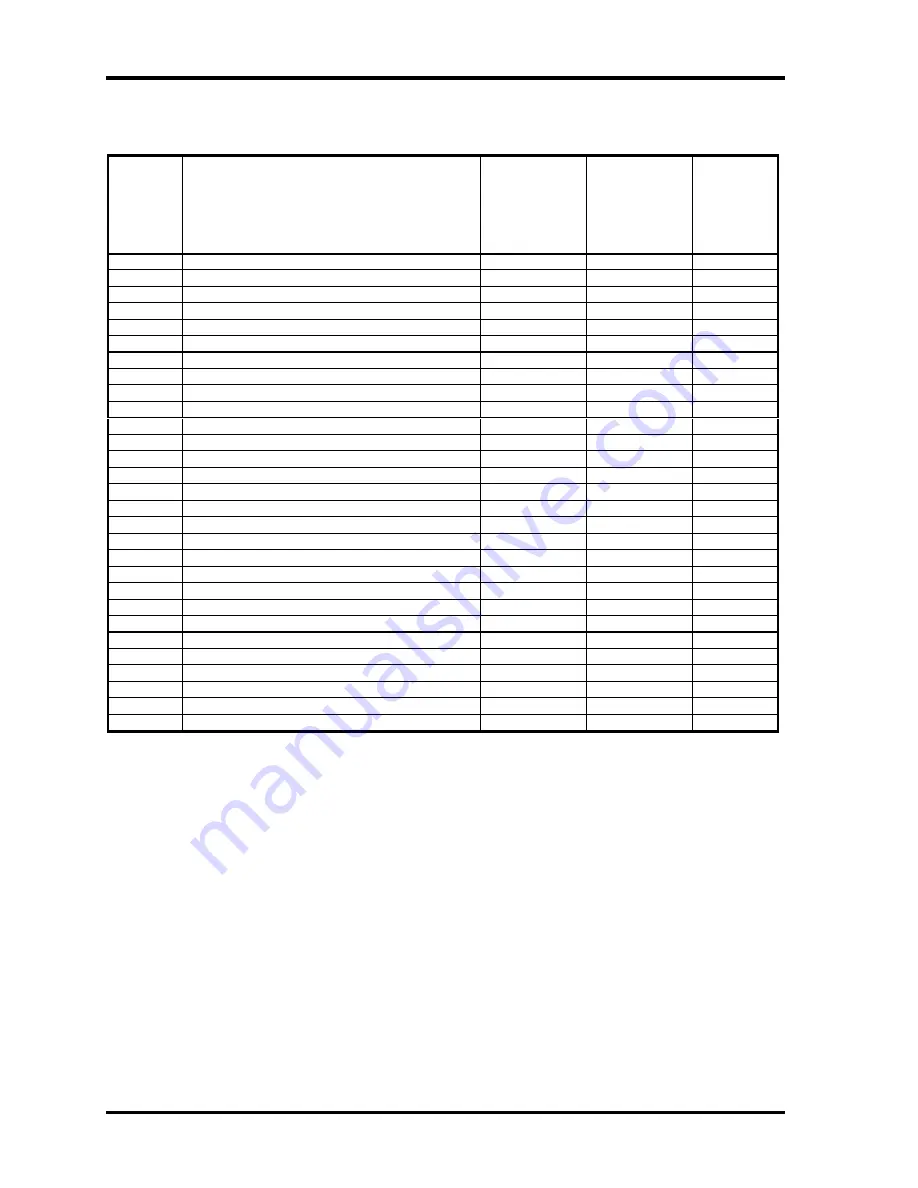
J.2Analysis and handling by Drive Log
Appendix J Maintenance of TOSHIBA RAID
Table J-1
List of Command (2/2)
Protocol Command
Devices not
implementing
the PACKET
Command
feature set
Devices
implementing
the PACKET
Command
feature set
Command
code
DM READ
DMA
M
N
C8h
DM WRITE
DMA
M
N
Cah
DMO
WRITE DMA QUEUED
O
N
CCh
PO
CFA WRITE MULTIPLE W/OUT ERASE
O
N
CDh
ND
CHECK MEDIA CARD TYPE
O
N
D1h
ND
GET MEDIA STATUS
O
O
DAh
ND MEDIA
LOCK
O
N
DEh
ND MEDIA
UNLOCK
O
N
DFh
ND STANDBY
IMMEDIATE
M
M
E0h
ND IDLE
IMMEDIATE
M
M
E1h
ND STANDBY
M
O
E2h
ND IDLE
M
O
E3h
PI READ
BUFFER
O
N
E4h
ND
CHECK POWER MODE
M
M
E5h
ND SLEEP
M
M
E6h
ND FLUSH
CACHE
M
O
E7h
PO WRITE
BUFFER
O
N
E8h
ND
FLUSH CACHE EXT
O
N
Eah
PI IDENTIFY
DEVICE
M
N
EC0
ND MEDIA
EJECT
O
N
EDh
ND SET
FEATURES
M
M
Efh
PO
SECURITY SET PASSWORD
O
O
F1h
PO SECURITY
UNLOCK
O
O
F2h
ND
SECURITY ERASE PREPARE
O
O
F3h
PO
SECURITY ERASE UNIT
O
O
F4h
ND
SECURITY FREEZE LOCK
O
O
F5h
PO
SECURITY DISABLE PASSWORD
O
O
F6h
ND
READ NATIVE MAX ADDRESS
O
O
F8h
ND
SET MAX ADDRESS
O
O
F9h
LBA (Logical Block Address)
:
First sector address caused an error.
Sector Count
: Number of sectors transmitted from the address indicated by LBA.
STATUS
: Status of command. The lowest bit becomes “1”, when an error occurs.
Error
: Content of error. It indicates that an error occurs when the object bit is “1”.
Bit7:ICRC
Indicates that a CRC error occurs on the transmission bus (SATA) between
Host and HDD.
Bit6:UNC
Indicates that an uncorrectable (media) error occurs.
Bit2:ABRT
Indicate that the command aborts.
J-6 [CONFIDENTIAL]
QOSMIO G20 Maintenance Manual (960-511)
Summary of Contents for QOSMIO G20 Series
Page 10: ...x CONFIDENTIAL QOSMIO G20 Maintenance Manual 960 511 ...
Page 11: ...Chapter 1 Hardware Overview CONFIDENTIAL ...
Page 12: ...1 Hardware Overview 1 ii CONFIDENTIAL QOSMIO G20 Maintenance Manual 960 511 ...
Page 38: ...1 9 AC Adapter 1 Hardware Overview 1 24 CONFIDENTIAL QOSMIO G20 Maintenance Manual 960 511 ...
Page 39: ...Chapter 2 Troubleshooting Procedures CONFIDENTIAL ...
Page 40: ...2 2 ii CONFIDENTIAL QOSMIO G20 Maintenance Manual 960 511 ...
Page 44: ...2 vi CONFIDENTIAL QOSMIO G20 Maintenance Manual 960 511 ...
Page 113: ...Chapter 3 Tests and Diagnostics CONFIDENTIAL ...
Page 114: ...3 Tests and Diagnostics 3 3 ii CONFIDENTIAL QOSMIO G20 Maintenance Manual 960 511 ...
Page 223: ...3 Tests and Diagnostics 3 32 SETUP QOSMIO G20 Maintenance Manual 960 511 CONFIDENTIAL 3 105 ...
Page 236: ...3 32 SETUP 3 Tests and Diagnostics 3 118 CONFIDENTIAL QOSMIO G20 Maintenance Manual 960 511 ...
Page 237: ...Chapter 4 Replacement Procedures CONFIDENTIAL ...
Page 238: ...4 Replacement Procedures 4 4 ii CONFIDENTIAL QOSMIO G20 Maintenance Manual 960 511 ...
Page 331: ...Appendices CONFIDENTIAL ...
Page 332: ...App ii CONFIDENTIAL QOSMIO G20 Maintenance Manual 960 511 ...
Page 347: ...Appendix A Handling the LCD Module A 6 CONFIDENTIAL QOSMIO G20 Maintenance Manual 960 511 ...
Page 354: ...Appendix B Board Layout B 4 SD board QOSMIO G20 Maintenance Manual 960 511 CONFIDENTIAL B 7 ...
Page 412: ...Appendix G BIOS Rewrite Procedures G 2 CONFIDENTIAL QOSMIO G20 Maintenance Manual 960 511 ...
Page 416: ...Appendix I Reliability I 2 CONFIDENTIAL QOSMIO G20 Maintenance Manual 960 511 ...






























