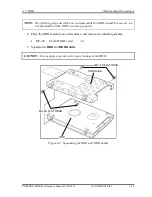4 Replacement Procedures
PORTÉGÉ M500 Maintenance Manual (960-559)
[CONFIDENTIAL]
2-v
Figure 4-31
Removing the CPU holder ........................................................................... 4-53
Figure 4-32
Removing the fan ......................................................................................... 4-54
Figure 4-33
Removing the CPU ...................................................................................... 4-54
Figure 4-34
Installing the CPU........................................................................................ 4-55
Figure 4-35
Applying new grease ................................................................................... 4-56
Figure 4-36
Removing the HDD cable ............................................................................ 4-57
Figure 4-37
Removing the PC card slot .......................................................................... 4-58
Figure 4-38
Removing the display assembly................................................................... 4-59
Figure 4-39
Removing the LCD mask............................................................................. 4-60
Figure 4-40
Removing the FL inverter............................................................................ 4-61
Figure 4-41
Removing the LCD unit............................................................................... 4-62
Figure 4-42
Removing the LCD support ......................................................................... 4-63
Figure 4-43
Removing the speaker.................................................................................. 4-65
Figure 4-44
Removing the LCD cable............................................................................. 4-66
Figure 4-45
Removing the cover latch ............................................................................ 4-67
Figure 4-46
Removing the wireless LAN antenna/Bluetooth antenna............................ 4-68
Figure 4-47
Removing the hinge ..................................................................................... 4-70
Figure 4-48
Removing the battery slider ......................................................................... 4-72
Figure 4-49 to 4-58 Replacing TMD fluorescent lamp (1) to (10) .........................4-75 to 4-84
Figure 4-59 to 4-62 Replacing Samsung fluorescent lamp (1) to (4) .................. 4-85 to 4-87
Summary of Contents for Portege M500
Page 10: ...x CONFIDENTIAL PORTÉGÉ M500 Maintenance Manual 960 559 ...
Page 11: ... CONFIDENTIAL Chapter 1 Hardware Overview ...
Page 12: ...1 Hardware Overview 1 ii CONFIDENTIAL PORTÉGÉ M500 Maintenance Manual 960 559 ...
Page 38: ...1 Hardware Overview 1 8 AC Adapter 1 24 CONFIDENTIAL PORTÉGÉ M500 Maintenance Manual 960 559 ...
Page 39: ... CONFIDENTIAL Chapter 2 Troubleshooting Procedures ...
Page 40: ...2 Troubleshooting Procedures 2 ii CONFIDENTIAL PORTÉGÉ M500 Maintenance Manual 960 559 ...
Page 115: ... CONFIDENTIAL Chapter 3 Tests and Diagnostics ...
Page 116: ...3 Tests and Diagnostics 3 ii CONFIDENTIAL PORTÉGÉ M500 Maintenance Manual 960 559 3 ...
Page 120: ...3 Tests and Diagnostics 3 vi CONFIDENTIAL PORTÉGÉ M500 Maintenance Manual 960 559 ...
Page 224: ...3 Tests and Diagnostics 3 30 SETUP 3 104 CONFIDENTIAL PORTÉGÉ M500 Maintenance Manual 960 559 ...
Page 225: ...Chapter 4 Replacement Procedures CONFIDENTIAL ...
Page 226: ...4 Replacement Procedures 4 ii CONFIDENTIAL PORTÉGÉ M500 Maintenance Manual 960 559 ...
Page 230: ...4 Replacement Procedures 4 vi CONFIDENTIAL PORTÉGÉ M500 Maintenance Manual 960 559 ...
Page 319: ... CONFIDENTIAL Appendices ...
Page 320: ...Appendices App ii CONFIDENTIAL PORTÉGÉ M500 Maintenance Manual 960 559 ...
Page 336: ...Appendices Appendix B Board Layout B 6 CONFIDENTIAL PORTÉGÉ M500 Maintenance Manual 960 559 ...
Page 366: ...Appendices Appendix E Key Layout E 2 CONFIDENTIAL PORTÉGÉ M500 Maintenance Manual 960 559 ...
Page 374: ...Appendices Appendix I Reliability I 2 CONFIDENTIAL PORTÉGÉ M500 Maintenance Manual 960 559 ...