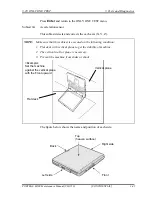3.26 Wireless LAN Test Program (Atheros)
3 Tests and Diagnostics
PORTÉGÉ M500 Maintenance Manual (960-559)
[CONFIDENTIAL]
3-59
3.26.1 Setting the responder machine
1. MB44ag is installed
1) Boot the computer by MB4x Responder media.
2) The Responder T&D is automatically started.
2. MB6x is installed
As the capacity of MB6x T&D is over the one of a FD, a RAM drive is used.
1) Boot the computer by MB6x Responder media.
2) After starting the OS, following message is displayed. input
m
and press
Enter
.
***********************************************************
* *
* Atheros MB4x/MB5x/MB6x Maintenance T&D Menu *
* *
* s : Atheros MB4x DUT mode *
* *
* Please exchange FD for MB4x DUT media *
* *
* h : Atheros MB5x DUT mode *
* *
* Please exchange FD for MB5x DUT media *
* *
* r : Atheros MB5x Responder mode *
* *
* Please exchange FD for MB5x Responder media *
* *
* m : Atheros MB6x setup mode *
* *
***********************************************************
Please input the ( s / h / r / m ) key and push the "Enter" key :
3)
The RAM drive name which has been set at booting is displayed and command input
is requested. Input
mb6x X
and press
Enter
. The part of
X
is the RAM drive name.
In the following display, it is “
C
”.
1,440 (1K) C: Installed Device=RAMDRIVE
Please input the following command. "mb6x X" > mb6x c [Enter]
4)
The following message is displayed. Change the FD with “MB6x setup media 1” and
press
Enter
. The file copy from the FD to the RAM drive is started.
Please exchange FD for "MB6x setup media 1"
Press any Key to continue . . .
5)
The following message is displayed. Change the FD with “MB6x setup media 2” and
press
Enter
. The file copy from the FD to the RAM drive is started.
Please exchange FD for "MB6x setup media 2"
Press any Key to continue . . .
Summary of Contents for Portege M500
Page 10: ...x CONFIDENTIAL PORTÉGÉ M500 Maintenance Manual 960 559 ...
Page 11: ... CONFIDENTIAL Chapter 1 Hardware Overview ...
Page 12: ...1 Hardware Overview 1 ii CONFIDENTIAL PORTÉGÉ M500 Maintenance Manual 960 559 ...
Page 38: ...1 Hardware Overview 1 8 AC Adapter 1 24 CONFIDENTIAL PORTÉGÉ M500 Maintenance Manual 960 559 ...
Page 39: ... CONFIDENTIAL Chapter 2 Troubleshooting Procedures ...
Page 40: ...2 Troubleshooting Procedures 2 ii CONFIDENTIAL PORTÉGÉ M500 Maintenance Manual 960 559 ...
Page 115: ... CONFIDENTIAL Chapter 3 Tests and Diagnostics ...
Page 116: ...3 Tests and Diagnostics 3 ii CONFIDENTIAL PORTÉGÉ M500 Maintenance Manual 960 559 3 ...
Page 120: ...3 Tests and Diagnostics 3 vi CONFIDENTIAL PORTÉGÉ M500 Maintenance Manual 960 559 ...
Page 224: ...3 Tests and Diagnostics 3 30 SETUP 3 104 CONFIDENTIAL PORTÉGÉ M500 Maintenance Manual 960 559 ...
Page 225: ...Chapter 4 Replacement Procedures CONFIDENTIAL ...
Page 226: ...4 Replacement Procedures 4 ii CONFIDENTIAL PORTÉGÉ M500 Maintenance Manual 960 559 ...
Page 230: ...4 Replacement Procedures 4 vi CONFIDENTIAL PORTÉGÉ M500 Maintenance Manual 960 559 ...
Page 319: ... CONFIDENTIAL Appendices ...
Page 320: ...Appendices App ii CONFIDENTIAL PORTÉGÉ M500 Maintenance Manual 960 559 ...
Page 336: ...Appendices Appendix B Board Layout B 6 CONFIDENTIAL PORTÉGÉ M500 Maintenance Manual 960 559 ...
Page 366: ...Appendices Appendix E Key Layout E 2 CONFIDENTIAL PORTÉGÉ M500 Maintenance Manual 960 559 ...
Page 374: ...Appendices Appendix I Reliability I 2 CONFIDENTIAL PORTÉGÉ M500 Maintenance Manual 960 559 ...