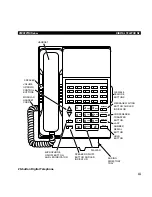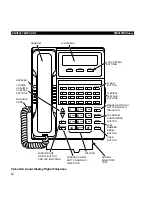You will hear dial tone.
You will hear recall dial tone.
You will hear dial tone, and the number will be stored.
NOTE: You may continue to place outgoing calls from your telephone
while Call Forwarding is in effect.
The LED will go out, and Call Forwarding will be canceled.
…or… (if no Call Forward button is provided)
You will hear dial tone.
You will hear dial tone, and Call Forwarding will be canceled.
CALL PICKUP DIRECTED
Call Pickup Directed allows you to answer a call that is ringing or on hold
at a station other than your own. The call can be answered via a
CPD
button or a Call Pickup Directed access code.
You will hear dial tone.
You will hear recall dial tone.
You will be connected to that call.
NOTE: A call which rings on a secondary DN can be picked up by dialing
the secondary DN, but only when the primary DN is idle.
1B. Lift the handset.
2B. Dial the access code (
# 1 4
)
_____.
3B. Dial
0
.
4B. Dial
#
.
To Cancel All Types of Call
Forwarding:
1A. Press the appropriate Call
Forward button.
1B. Lift the handset.
2B. Dial the access code (
* * 9
)
_____.
To Use Call Pickup Directed:
1. Lift the handset.
2. Press the
CPD
button or dial
the access code (
* 6
) _____.
3. Dial the station number that is
ringing/on hold.
PERCEPTIONe
&
ex
DIGITAL TELEPHONE
11