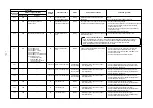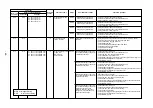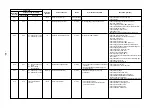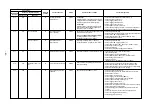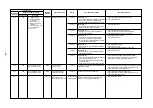–
76
–
Check code
Main remote
controller
E12
E15
E16
E18
E19
E20
E23
Outdoor 7-segment display
Check code
E12
E15
E16
—
E19
E20
E23
Sub-code
01: Indoor/outdoor
communication
02: Between outdoors
communication
—
00: Capacity over
01 to: No. of connected units
—
00: No center unit
02: Two or more center units
01: Connection of outdoor of
other line
02: Connection of indoor of
other line
—
Detected
position
I/F
I/F
I/F
Indoor unit
I/F
I/F
I/F
Check code name
Automatic address start error
No corresponding indoor unit
during automatic address
No. of connected indoor units /
Capacity over
Communication error between
indoor header and follower units
No. of center outdoor unit error
Other line unit connected during
automatic address
Communication sending error
between outdoor units
Status
All stop
All stop
All stop
Corresponding
unit only stops.
All stop
All stop
All stop
Error detection condition
• When indoor automatic address
started, other refrigerant circuit
system was setting automatic
address.
• When outdoor automatic address
started, indoor automatic address
was executed.
Indoor unit is not found when indoor
automatic address start was set up.
• Total capacity of indoor units
exceeded 105% of total outdoor
capacity.
• No. of connected indoor units are
more than 48 units.
[Note]
If this code appears after backup
setup of outdoor unit trouble, set up
“No capacity-over detection”.
<Setup method of
“No capacity-over detection”>
Turn on SW09/Bit 2 on I/F P.C.
board of outdoor header unit.
Regular communication between
indoor header and follower units.
• There are multiple outdoor header
units in 1 line.
• There is none of outdoor header
unit in 1 line.
Unit of other line was connected
when indoor automatic address
started.
Transmission of other outdoor unit
was unavailable for 30 seconds or
more.
Check item (position)
• Setup the address again after disconnecting communication
connection with other refrigerant circuit system.
• Check the communication line connection between indoor and
outdoor.
• Check the electric power line error in indoor.
• Check the noise of surrounding devices.
• Power failure
• Check indoor P.C. board error.
• Check the connection capacity of indoor unit.
• Check the HP capacity of indoor unit.
• Check the indoor/outdoor capacity setup
• Check the No. of connected indoor units.
• Check the outdoor I/F P.C. board error
• Check cable of the remote controller.
• Check power cabling of indoor.
• Check P.C. board of indoor.
The outdoor unit connected with communication cable between
indoor and outdoor (U1.U2) is the outdoor header unit.
• Check connection of communication line between indoor and
outdoor.
• Check outdoor P.C. board(I/F) error.
Separate the cable between lines according to automatic
address setup method in “Address setup”.
• Check the power of outdoor unit. (Is the power turned on?)
• Check connection of communication wire or disconnection
between outdoor units.
• Check the connector for communication on outdoor P.C. board.
• Check outdoor P.C. board (I/F) error.
• Check the end terminal resistance setup for communication
between outdoor units.