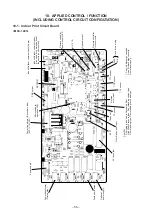– 57 –
No.
16
Item
[Operation stand-by]
[Heating stand-by]
display
Outline of specifications
<Ready stand-by>: displayed on the remote control-
ler.
1) When the following check codes are indicated.
• There is an indoor air conditioner which detected
indoor overflow [P10].
• There is an indoor air conditioner which detected
interlock warning [L30].
2) During forced thermo OFF.
• [COOL] operation is unavailable because other
indoor air conditioner operates in [HEAT] mode.
• COOL priority setting (Outdoor I/F P.C. board
SW11-bit1 is ON) is made, and other indoor air
conditioner operates in [COOL/DRY] mode.
Therefore [HEAT] operation is unavailable.
3) When fan stops by forced fan OFF control.
4) The above indoor air conditioners unavailable to
operate enter in [Standby] status with thermo-OFF.
<HEAT stand-by>: displayed on the remote controller.
1) Defrosting
• Indoor fan stops because unit is under defrost
operation.
Remarks
• [Operation stand-by]
display
• [Heating stand-by]
display
• In case of TCC-LINK central control
Operation from
TCC-LINK central
controller
Single
[Central 1]
[Central 2]
[Central 3]
[Central 4]
Operation on RBC-ATM31E
START/STOP
Operation
Timer
Temp
Air speed
Air direction
setting
selection
setting
setting
setting
setting
¡
¡
¡
¡
—
—
×
¡
×
¡
—
—
×
×
×
×
—
—
¡
×
¡
×
—
—
¡
×
¡
¡
—
—
RBC-AMT31E
[Central control]
display
(
¡
: Operation available,
×
: Operation unavailable)
* For the Fresh air intake indoor unit, setting functions for air speed and air direction are not provided.
1) The remote controller at indoor air conditioner side
becomes able to select the operable contents of
the unit by setup at the central controller side.
2) Setup contents
• In central control mode,
[Central control] display
(Lights up)
• Display flashes when
item which operation
is prohibited was
changed from remote
controller.
Central control
mode selection
17