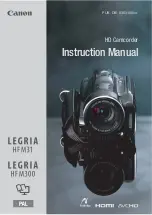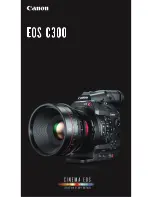Step
Figure
Discription
Remark
28
FLASH-MAIN FPC (W999) from a
MAIN PCB ASSY (U001) is
connected to the connector of a
FLASH PCB ASSY (UA51). The
lead wire from a JACK PCB ASSY
(UA02) is connected to the
connector of a MAIN PCB ASSY.
A lead wire through between a
connector and IC as shown.
Do not overlap to other parts.
29
Install the Lens Cover ASSY with
the screws A330 and A331.
A screw A330 is used for the
upper part, and a screw A331 is
used for the LCD side.
Check the Lug of a flash is fit in
the hole of a lens cover.
30
Speaker ASSY (HA55) is stuck on
a Main Cover ASSY (AA01), and
connect a lead wire to the
connector of a JACK PCB ASSY
(UA02).
31
Stuck on the Speaker Cushion
(A320), the lead wire of a Speaker
ASSY (HA55) is fixed to a
Microphone Plate (A152) with a
tape.
32
Attached the Microphone ASSY
(HA56) to the TOP Cover ASSY
(AA06) and set the TOP Cover
ASSY with a screw A324.
Suit a Top Cover ASSY to the Lug
of LCD side.
33
Connect the lead wire of the
Microphone ASSY (HA56) to
connector of JACK PCB ASSY
(UA02).
34
Connect the 3-WAY FPC ASSY
(U008) to Back Cover ASSY
(AA08) and MAIN PCB ASSY
(U001).
3-WAY FPC ASSY (U008) folds
up and is contained between a
Main Cover ASSY (AA01) and
Main PCB ASSY (U001).
When Connect the MAIN PCB
ASSY, be careful not to insert the
lead from a JACK PCB ASSY
(UA02).
A330
A331
38
Summary of Contents for Gigashot GSC-R30
Page 12: ...2 Mechanical Parts 2 1 Explode Diagram GSC R60 11 ...
Page 13: ...GSC R30 12 ...
Page 58: ...GSC R60 GSC R30 ...