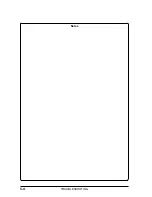HOW TO USE THE FAX FUNCTION
4-20
Being Polled (Memory Polling)
To allow multiple fax machines to poll your fax, or in cases where you want to free up
the Document Feeder Tray for other operations, use Memory Polling.
Programming a Memory Polling Operation
You can choose whether to allow polling only once, or an unlimited number of times. In
the later case, your fax can be used as an electronic “bulletin board”.
• Only one document can be stored at a time for memory polling, however, you can
store multiple page documents.
• If you allow polling only once, the document will be automatically cleared from
memory after polling. If you allow polling an unlimited number of times, the document
will remain in memory until you clear it using the procedure described in “Clearing
Documents” which follows.
• If you have a document stored in memory for polling, and you want to add to it,
following the procedure described in “Adding to Documents”.
To program a Memory Polling operation, either load the document in the ADF or use the
original table as described below. Then, set the reception mode to AUTO (Press the
RECEPTION MODE key until the AUTO light comes on).
Step
Press these keys
Comments
1
“MEMORY POLL MODE” will appear
in the display. “1: 1 TIME 2: REPEAT”
will appear at the bottom of the
display.
2
“SET RESOLUTION & CONTRAST
THEN ENTER” will appear in the
display.
3
Adjust the resolution and/or contrast
settings if desired.
4
When using the ADF, press ENTER
key. When using the original table,
follow steps 1-6 in the section “Setting
the Document” in this chapter.
“STAND-BY” will appear in the
display, and the document will be
scanned into the unit’s memory.
5
Press the STOP key twice to exit.
Special Functions
FUNCTION
WXYZ
STOP
STOP
ENTER
RESOLUTION
CONTRAST
Summary of Contents for e-studio15
Page 1: ......
Page 7: ...1 3 INSTALLATION Parts Identification Fax control panel ...
Page 10: ...1 6 INSTALLATION Notes ...
Page 36: ...INITIAL SETTINGS 2 26 Notes ...
Page 70: ...TROUBLESHOOTING 5 4 Notes ...
Page 72: ...SPECIFICATIONS 6 2 Notes ...
Page 77: ......
Page 78: ......