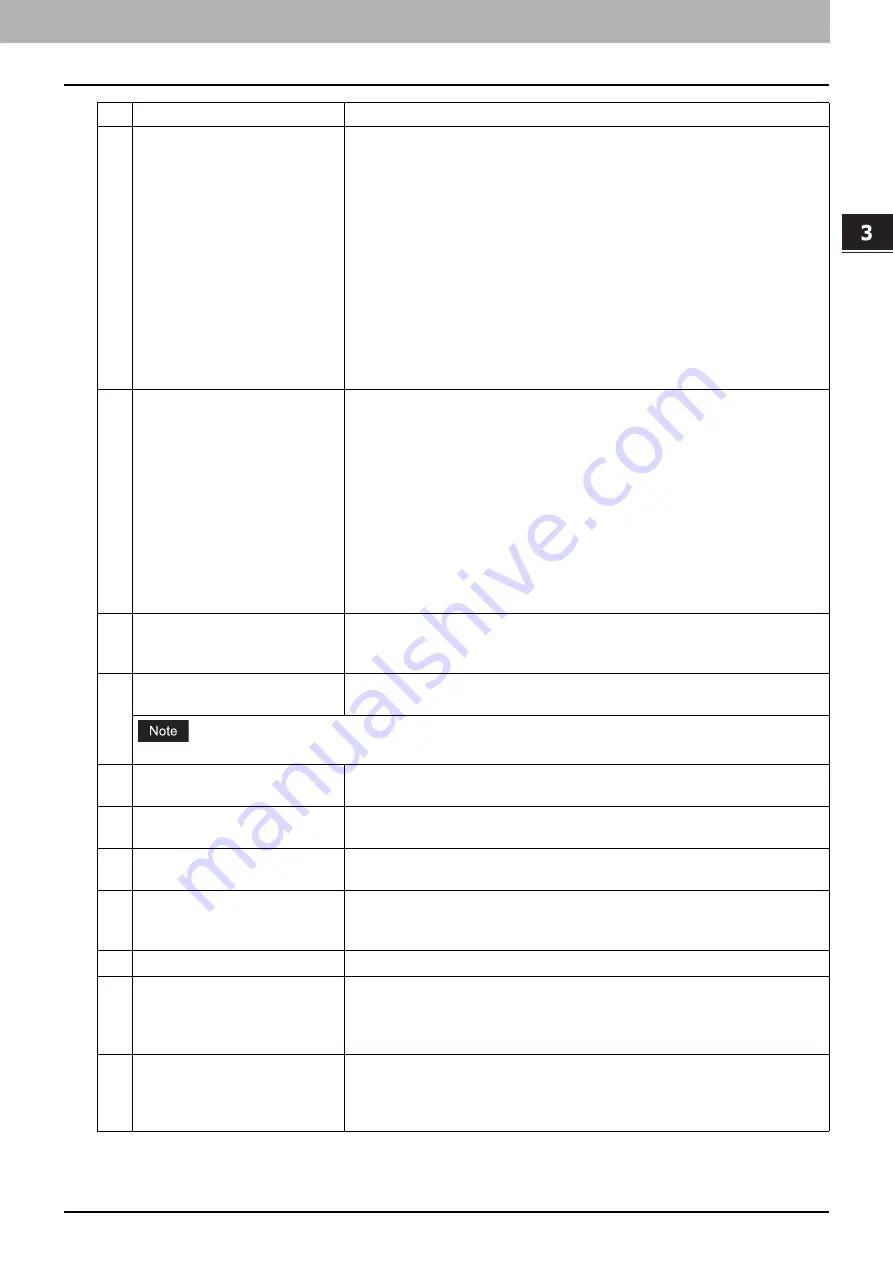
3.Setting the IP Fax Function
Setting the IP Fax Function from TopAccess 19
Setting the IP Fax Function
3
Resolution
Selects the default resolution for sending IP Faxes.
Standard
— Select this to use the standard mode as the default
resolution.
This mode is suitable when you are frequently transmitting text
documents with normal size characters.
Fine
— Select this to use the fine mode as the default resolution.
This mode is suitable when you are transmitting documents with small
size characters or fine drawings.
Ultra Fine
— Select this to use the ultra fine mode as the default
resolution.
This mode is suitable when you are transmitting documents with very
small size characters or detailed drawings.
4
Original Mode
Selects the default image quality mode for sending IP Faxes.
Text
— Select this to set the Text mode as the default image quality mode.
This mode is suitable for sending text originals.
Text/Photo
— Select this to set the Text/Photo mode as the default image
quality mode.
This mode is suitable for sending originals containing both text and
photos.
Photo
— Select this to set the Photo mode as the default image quality
mode.
This mode is suitable for sending photo originals.
5
Exposure
Selects the default exposure for sending IP Faxes.
Select [Auto] to apply the ideal contrast automatically according to the
original or select the contrast manually in 11 stages.
6
TTI
Selects whether to print a transmission header (TTI) on received IP Faxes to
identify their senders.
The printed time is the transmission time of each page.
7
RTI
Selects whether to print a reception header (RTI) on received IP Faxes to
clearly identify their time, date, and page count.
8
Discard
Selects whether to discard the lower portion of the received image if it is
larger than the recording paper.
9
Reduction
Selects whether to reduce the received image if it is larger than the effective
printing area of the recording paper.
10
Duplex Print
Selects whether to print the received images on both sides of the recording
paper.
Available only when the Automatic Duplexing Unit is installed.
11
Rotate Sort
*1
Selects whether to rotate the output direction in the tray for each reception.
12
Recovery Transmit
Selects whether to retransmit an original stored in a memory by operating
on the touch panel after the initially specified number of redial attempts has
been failed.
When this is enabled, select the stored time length from 1 to 24 hours.
13
Journal Auto Print
Selects whether to print a transmission and reception journal automatically
at every specified numbers of the communication. 40 or 120 can be set as
the numbers of the communication. For details, refer to the
MFP
Management Guide
.
Item name
Description
Summary of Contents for e-STUDIO A Series
Page 6: ...6 CONTENTS ...
Page 7: ...1 IP Fax Function Overviews About IP Fax 8 ...
Page 10: ...1 IP Fax Function Overviews 10 About IP Fax ...
Page 11: ...2 Installing the license Checking the license 12 Installing the license 13 ...
Page 14: ...2 Installing the license 14 Installing the license ...
Page 97: ...5 Troubleshooting Transmission Reception Trouble 98 Error Codes for IP Faxing 99 ...
Page 100: ...5 Troubleshooting 100 Error Codes for IP Faxing ...
Page 106: ...106 INDEX ...
















































