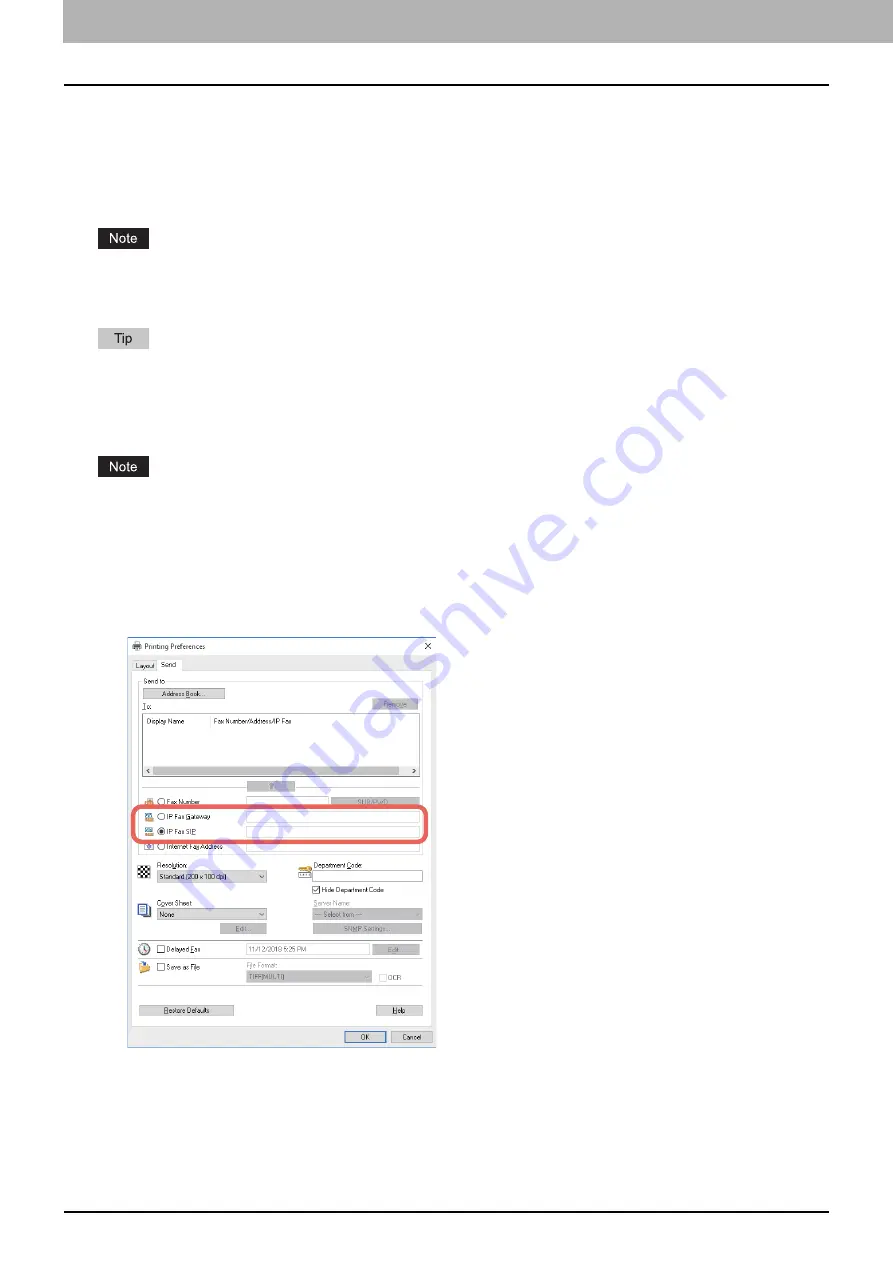
4.Using the IP Fax Function
60 Using the IP Fax Function from the N/W-Fax Driver
Specifying Recipients of IP Faxes
Up to 400 recipients can be specified in a single operation.
Specify recipients by the following methods.
P.60 “Entering recipients from the keyboard”
P.61 “Selecting recipients from the address book”
P.63 “Selecting recipients from the address book (Search option)”
If more than one recipient is specified in a single transmission, and a cover sheet is set in the N/W-Fax driver or a
header page is set to be printed on the recipient’s device, all the recipient information may be printed. If you want to
secure the recipient information, avoid sending an IP Fax to multiple recipients at the same time.
To use the address book, you need to register recipients in the address book of the AddressBook Viewer in advance.
Entering recipients from the keyboard
You can enter a recipient with the keyboard.
For IP Fax direct transmission, a recipient cannot be entered with the keyboard. Select the IP Fax number of a
recipient from the address book.
1
Select the entry method of a recipient to enter its IP Fax number.
To send an IP Fax to a G3 Fax machine via a T.38 supporting gateway, click [IP Fax Gateway] and enter the IP
Fax number in the right-hand box.
To send an IP Fax to an MFP via a SIP server, click [IP Fax SIP] and enter the SIP user name in the right-hand
box.
Summary of Contents for e-STUDIO A Series
Page 6: ...6 CONTENTS ...
Page 7: ...1 IP Fax Function Overviews About IP Fax 8 ...
Page 10: ...1 IP Fax Function Overviews 10 About IP Fax ...
Page 11: ...2 Installing the license Checking the license 12 Installing the license 13 ...
Page 14: ...2 Installing the license 14 Installing the license ...
Page 97: ...5 Troubleshooting Transmission Reception Trouble 98 Error Codes for IP Faxing 99 ...
Page 100: ...5 Troubleshooting 100 Error Codes for IP Faxing ...
Page 106: ...106 INDEX ...






























