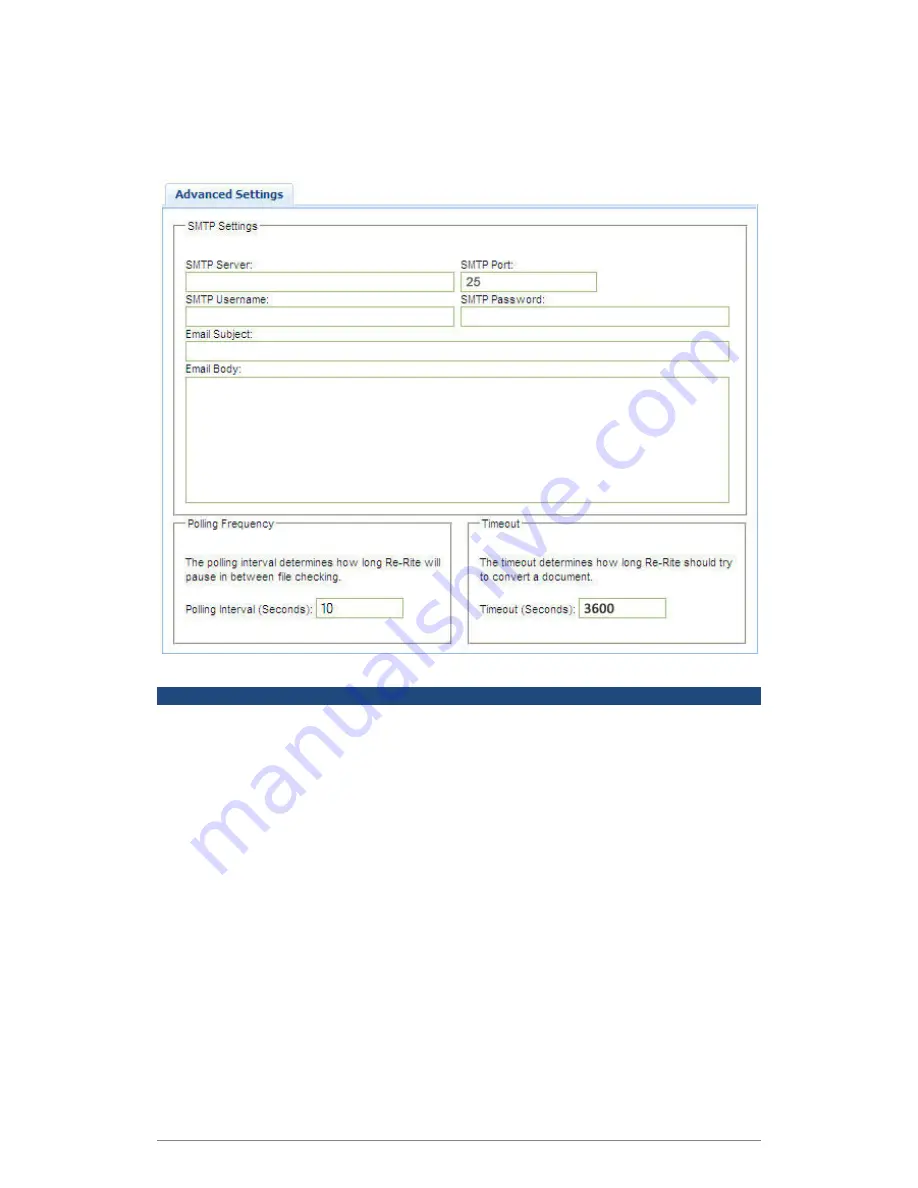
Web Control Panel
45
Advanced
SMTP Settings
SMTP Server
Specify either the
hostname
or
IP address
of your SMTP server, for outgoing emails.
SMTP Port
Specifies the
port number
of your SMTP server for outgoing emails.
SMTP Authentication
Specify login details for the SMTP server to deliver emails.
The SMTP component supports non-authenticated logins, authenticated logins, and Secure
Socket Layer (SSL) connections. Authentication used to allow legitimate users to relay mail
while denying relay service to unauthorized users, such as spammers. An authenticated login is
implied by a non-empty password, and a non-authenticated login is implied by an empty
password. SSL support is determined automatically by the application depending on the given
configuration.
SMTP Username
This field displays the email account username.
SMTP Password
This field displays the email account password.
Email subject
Specify the text to appear in the Subject field of all outgoing emails.






























