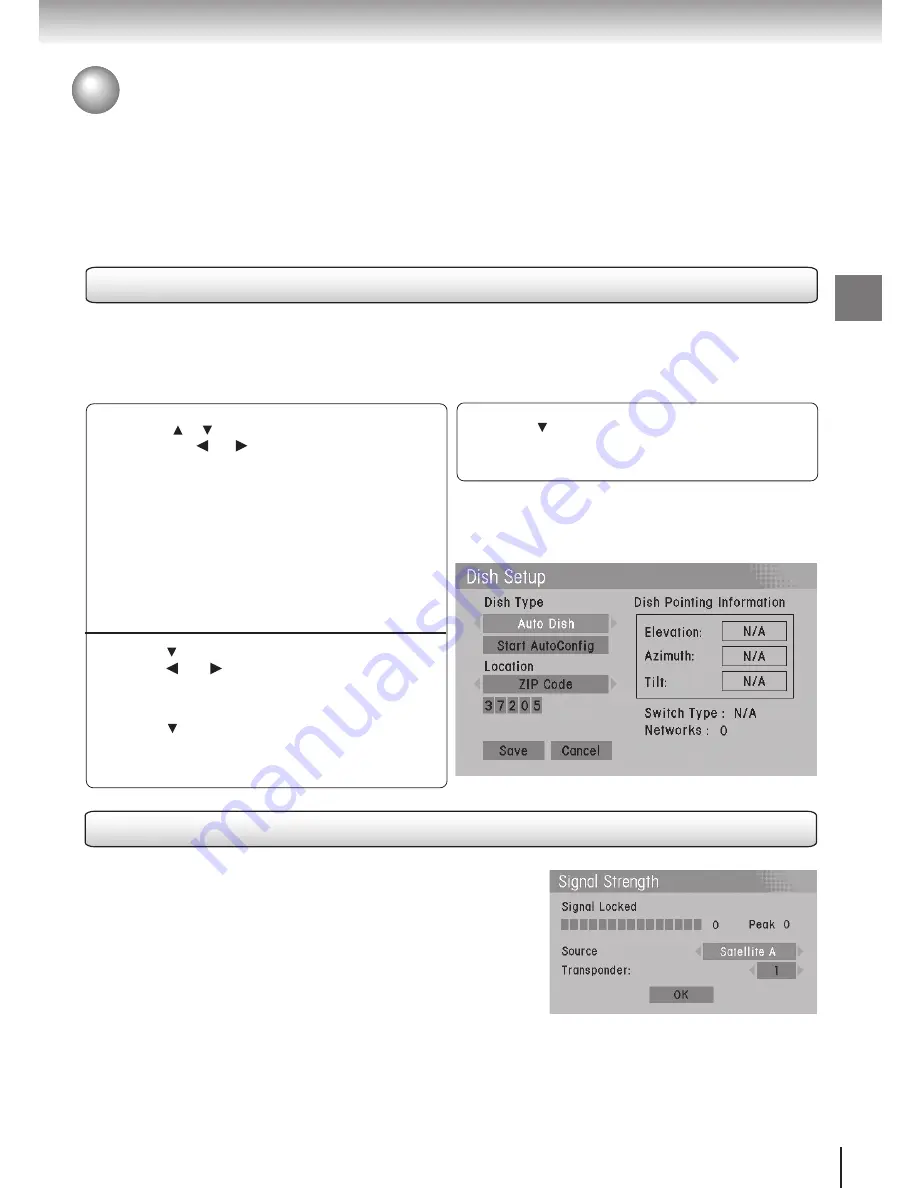
27
Installation
Select the correct type of DIRECTV Satellite Dish Antenna so the DST-3100 receiver can calculate the correct coordinates
for pointing the dish antenna.
Preparations
• Select
DIRECTV Satellite Dish Antenna and Antenna/Cable from the Installation screen.
DIRECTV
®
Satellite Dish Antenna and Antenna/Cable
Configuring your receiver to work with a DIRECTV Satellite Dish Antenna and Antenna/Cable.
Press
or to highlight the
Dish Type
field and
then press or to highlight the type of dish
antenna that is connected to the receiver.
Dish Types:
•
None: Terrestrial antenna or cable signal only.
•
Round: 18” round satellite dish antenna
(no HD reception).
•
Oval 2: Oval dish antenna with two LNBs.
•
Oval 3: Oval dish antenna with three LNBs
(recommended).
•
Auto: This option should only be used if you cannot
determine your dish type or location.
Press to highlight the
Location
field and then
press
or
to select either ZIP Code
or
Latitude/Longitude.
Press
to navigate to the first digit field and use
the numbered keys on your remote control to enter
your ZIP Code or Latitude and Longitude.
1
2
3
Press to highlight Save and then press SELECT.
The
Signal Strength
screen displays a numerical strength (0 to 100) and
a meter accompanied by an audible tone to indicate signal strength.
A strong signal is indicated by a high number, large amount of the meter
being occupied, and a high-pitched, rapidly beeping tone.
From the
Source
field you can check the signals from each of the
satellites you configured on the previous
Dish Setup screen
.
(Satellite A:
Single; Satellite A, B: Oval 2; Satellite A, B, C: Oval 3)
When you have received the strongest signal from several transponders
on each of the satellites, you have completed the setup for digital satellite channels.
If you are not receiving a strong signal, the dish antenna pointing requires further fine-tuning.
When you are satisfied with the signal strength, highlight OK and press SELECT.
Notes
• The
Auto Dish option should only be used if you cannot
determine your dish type or location. If you use this setting
you must highlight
Start AutoConfig and press SELECT.
Dish Setup Screen
Signal Strength Screen
Summary of Contents for DST-3100
Page 14: ......
Page 24: ......
Page 36: ......
Page 43: ...Menu System The Menu System puts you in control of the receiver Overview ...
Page 46: ...46 MenuSystem ...
Page 52: ......
Page 66: ......
Page 67: ...Scheduling Scheduling an Event Editing a Scheduled Event View Events List Event Reminders ...
Page 74: ......
Page 78: ......
Page 88: ......
Page 89: ...Support System Status Before Calling Service Specifications Limited Warranty ...
Page 96: ...Printed in USA ...






























