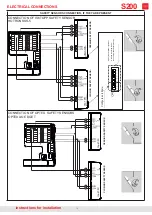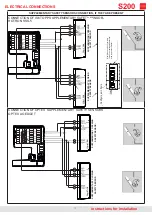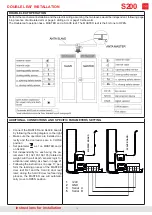7
instructions for installation
ARTICULATED PUSHING ARM INSTALLATION
S200
AUTOMATION INSTALLATION
S200 with articulated
pushing arm
DRILLING HOLES
1. Check the correct direction of the arrow on the
fixing plate
2.
With a suitable drill, make the 6 holes as per the
position specifications and insert the 6 anchors in
the wall holes
3.
Mark the 2 fixing points for the arm bracket
PLATE FITTING
1.
Fasten the mounting plate with the 4 fixing screws
securely.
2.
Prepare the input for the electrical wires
AUTOMATION FITTING
1.
Pass the electric wires to the inside of the automa
-
tion.
2.
Fasten the automation and tighten the two screws
indicated.
3.
Fit and tighten the four nuts to the plate installed
previously
ARM ASSEMBLY
1.
Assemble the arm with the dowel as shown in the
figure
2.
Assemble the axle extension , if any, of the motor
axis
(Before installation see the Additional instructions)
ARM ADJUSTMENT
1.
Fasten the arm bracket with two appropriate
screws in the points previously pre-drilled and
loosen the two screws for the arm length adjust
-
ment
2.
Make sure the door is closed, position the extend
-
able lever of the arm at a 90°angle from the door,
adjust the arm length and tighten the two adjust
-
ment screws.
ARM FITTING
1.
Apply the supplied glue to the upper part on the
outer conical surface of the pin, making a circum
-
ference all around the pin
2.
Insert the pivot pin of the arm in the housing on
the actuator, taking care to have previously fitted
the triangular plate
3.
Make sure the door is closed, insert the fastening
screws of the arm in the motor axis and tighten
with torque of 38Nm and screw.
REMOVAL OF SPRING PRELOADING
SCREWS
1.
Keep the door locked closed manually
2.
Unscrew the grub screw on the motor side (GLM)
and remove it from its seat
3.
Slightly open the door and remove the grub screw
on the electronic board side (GLS)
Summary of Contents for S200
Page 20: ...20 instructions for installation LIST OF ERROR MESSAGES AND NOTICES S200 ...
Page 26: ...26 instructions for installation PRE WIRED ELECTRIC CONNECTIONS S200 ...
Page 30: ...30 EC DECLARATION OF CONFORMITY instructions for installation S200 ...