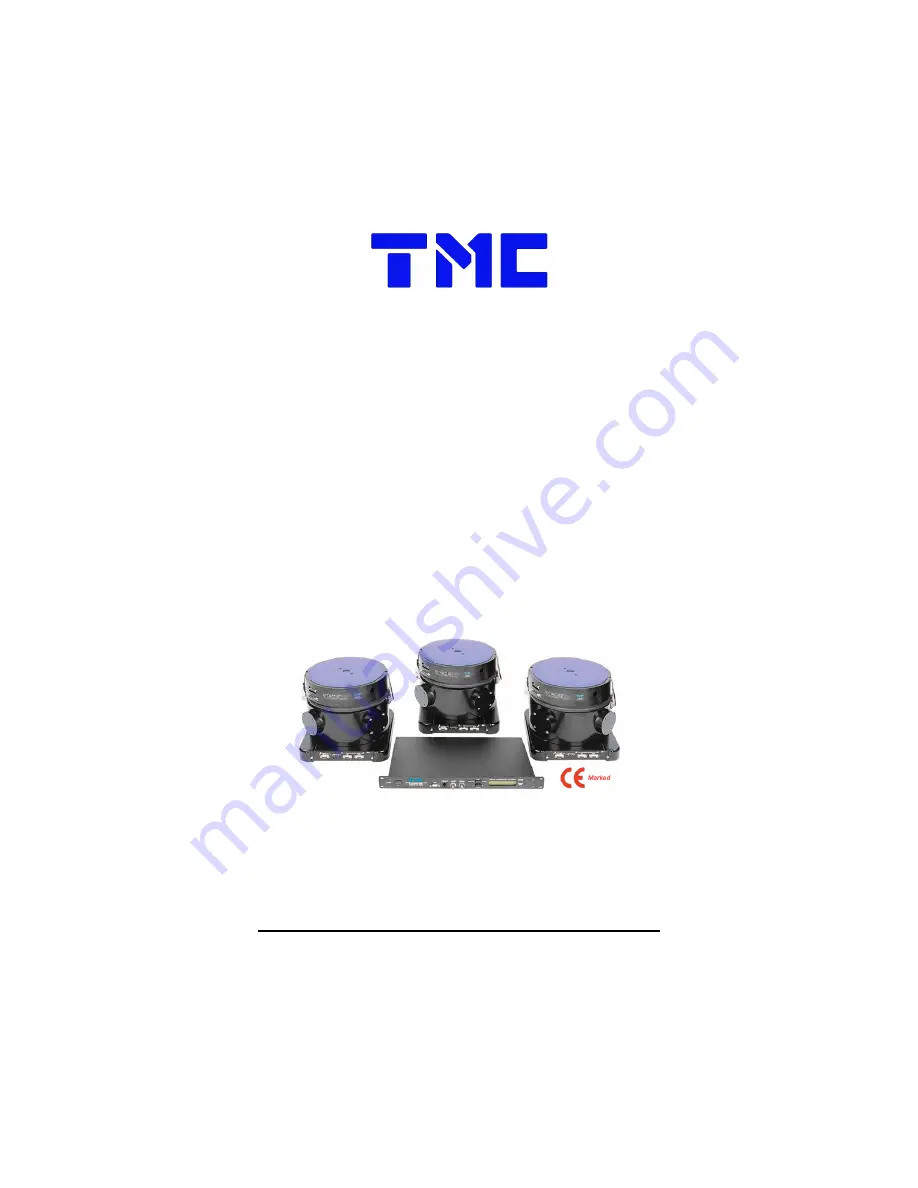
STACIS
2100
Piezoelectric Active Vibration
Isolation System
INSTALLATION &
OPERATION
MANUAL
TECHNICAL
MANUFACTURING
CORPORATION
15 CENTENNIAL DRIVE
PEABODY, MA 01960
USA
Tel: 978-532-6330 Fax: 978-531-8682
Website:
www.techmfg.com
Document P/N 96-28765-01 Rev. N