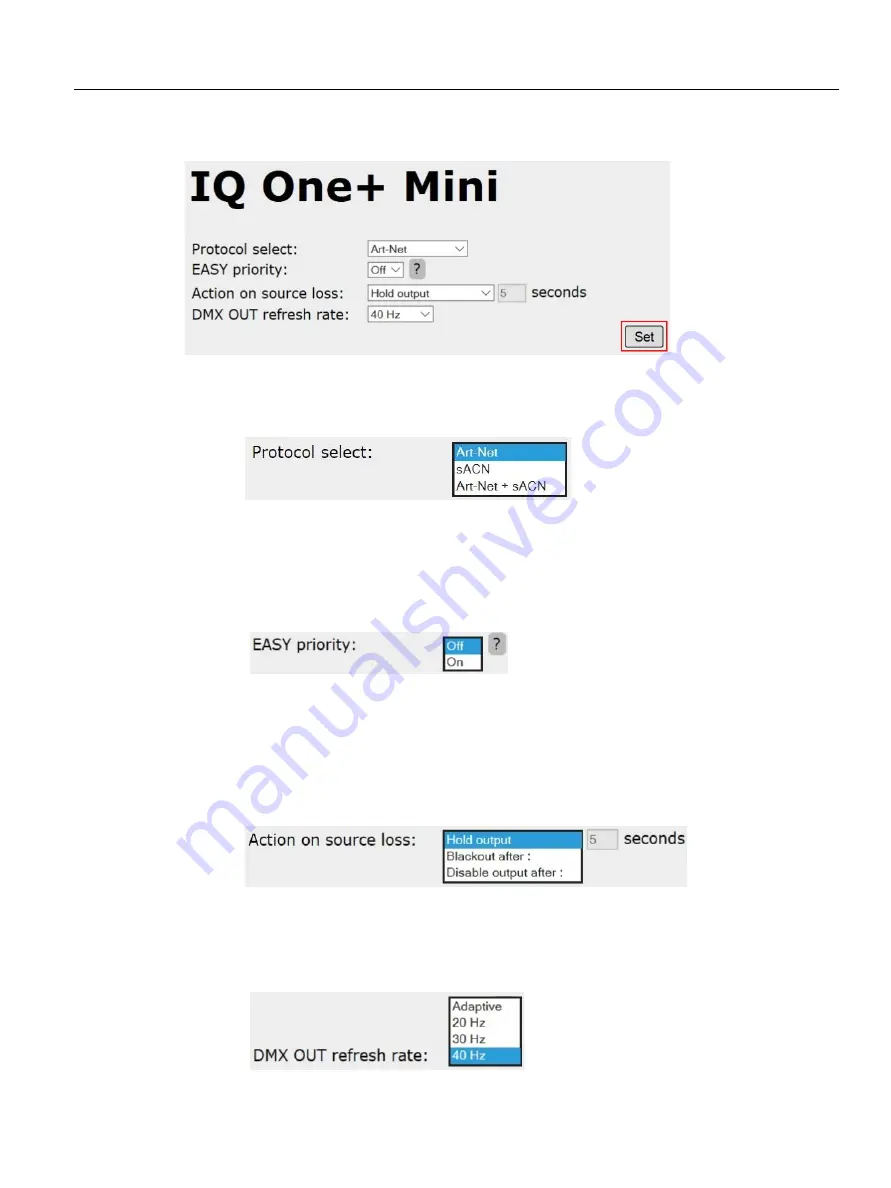
ProPlex IQ One+ Mini User Manual v1.1 – 30112020
33
PROTOCOL
SETUP
Set up lighting protocol information intended for the IQ One+ Mini. All settings changed in this page are only applied
after selecting the SET button at the bottom right of the screen.
PROTOCOL SELECT
— Choose between Art-Net, sACN or Art-Net+ sACN. Protocols are changed with a
dropdown menu, which applies to all ports of the node.
EASY PRIORITY
— Activating Easy Priority is useful for sharing a rig between multiple consoles. When two or
more of the same Art-Net/ sACN universes from different sources try to send DMX data to an IQ One+ Mini output
port, the source with the higher channel 512 value for that universe will assume control over it. Using simple
submasters with channel 512 recorded to full, one console can take over control of a universe from another without
any form of complex HTP/LTP merging in the system. EASY PRIORITY is enabled with a dropdown menu.
ACTION ON SOURCE LOSS
— Determines what will happen if the IQ One+ Mini loses its source of Art-Net or
sACN. Action is selected with a dropdown menu, and any timing is specified with the entry field.
HOLD OUTPUT: holds the last DMX values the IQ One+ Mini received
BLACKOUT AFTER: takes all DMX channels to 0% after a set amount of time
DISABLE OUTPUT AFTER: disables the DMX output altogether after a set amount of time
DMX OUT REFRESH RATE
— Changes the DMX out refresh rate between 20Hz, 30Hz, 40Hz, and Adaptive.
Adaptive mode (High Speed Video Adaptive Mode), is best used when a media server or lighting console is sending
DMX over Ethernet at a higher rate than typical, for the purposes of having DMX Fixtures (LEDs) behave like low-
resolution video. Note: Some devices may not work with this setting.








































