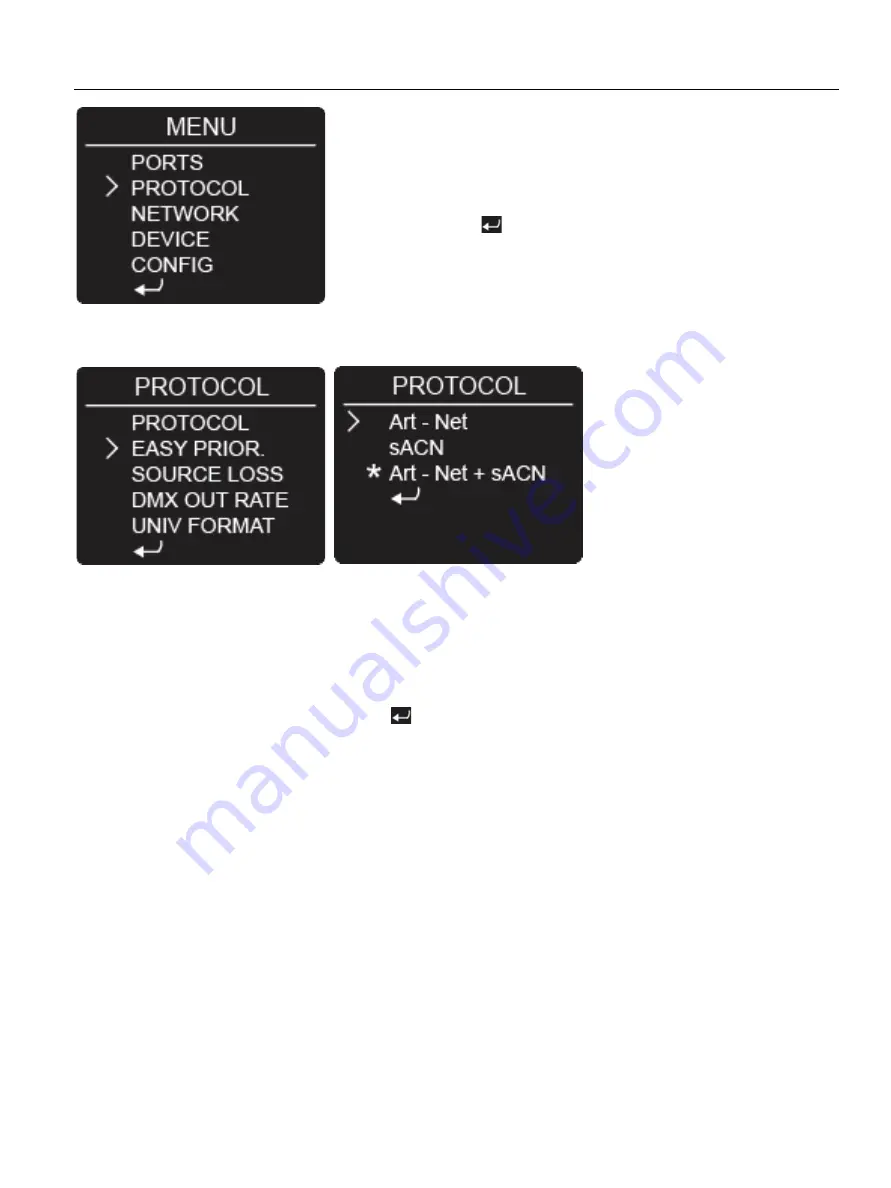
ProPlex IQ One+ Mini User Manual v1.1 – 30112020
19
PROTOCOL
SETUP
Various protocol and input/output settings of the IQ One+ Mini are managed
through the Protocol menu.
In the Main Menu, press
UP
and
DOWN
buttons to navigate to the Protocol
menu and press the
MENU/OK
button to enter Protocol Setup.
Select the back arrow
to return to the home screen.
—
PROTOCOL
In the Protocol submenu, you can select between Art-Net or sACN, or Art-Net + sACN lightning protocols. In the case
of Art-Net + sACN both protocols remain active.
After navigating to the Protocol main menu, use the
UP
and
DOWN
buttons to highlight the Protocol submenu and
press
OK
. The asterisk symbol indicates which option is active. Press
UP
or
DOWN
to navigate between the options
and
OK
to assign the desired Protocol of IQ One+ MIni
After setting the Protocol, select the back arrow
to return to the previous menu.






























