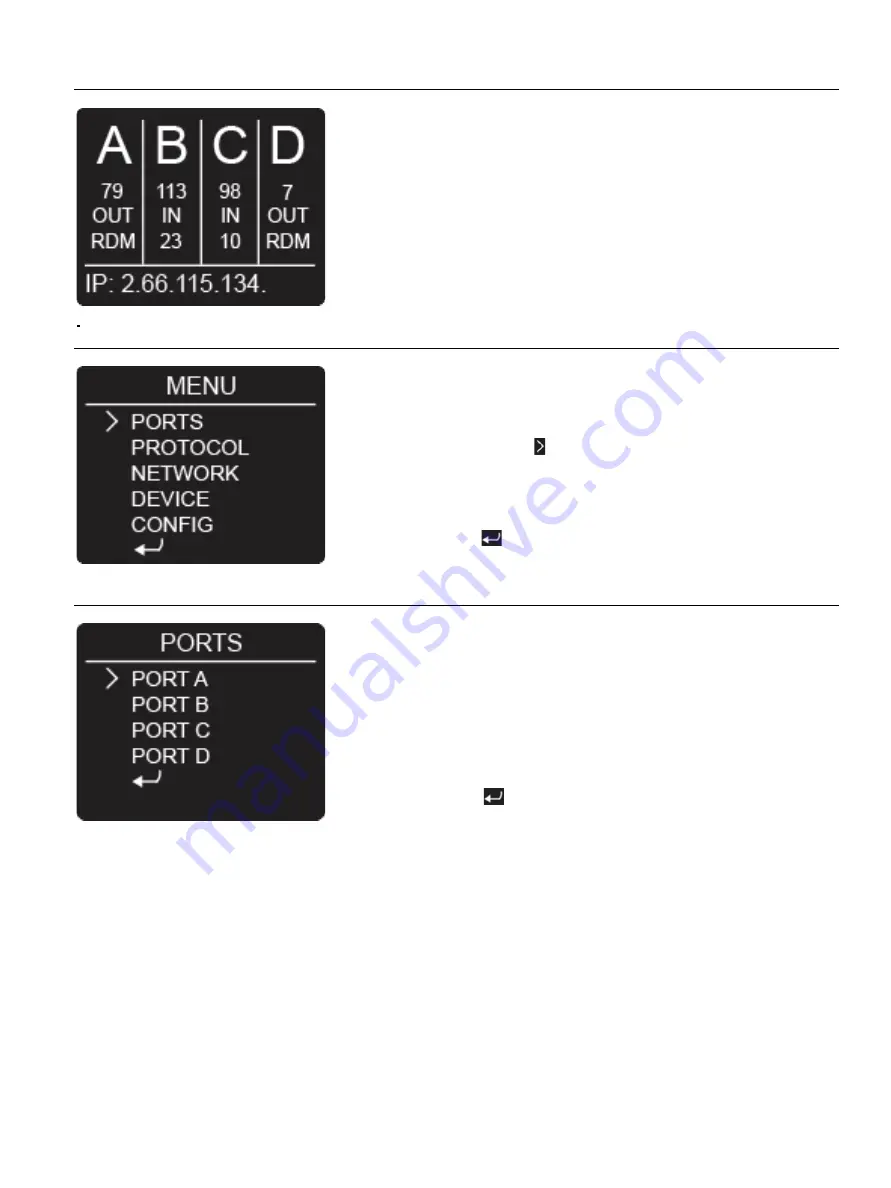
ProPlex IQ One+ Mini User Manual v1.1 – 30112020
16
HOME
SCREEN
Shows the status of each port, including universe assignment, DMX direction
IN or OUT, RDM device count (when enabled), and IP address of the unit.
If there is no link detected in either Ethernet port, a “NO ETH LINK” message
will show in the place of the IP Address.
MAIN
MENU
To access the Main Menu, press the
MENU/OK
button under the OLED
display.
Press
UP
and
DOWN
buttons to navigate in the main menu. Menu selections
will be highlighted by a carrot to the left of the Menu title.
Pressing the
MENU/OK
button under the OLED display will enter the various
sub-menus.
Select the back arrow
to return to the home screen.
PORT
SETUP
Each port (A, B, C or D) has individual settings which are accessed through
the Ports menu
In the Main Menu, press
UP
and
DOWN
buttons to navigate to the Ports
menu and press the
MENU/OK
button to enter Port Setup.
Navigate to any of the four ports with the
UP
and
DOWN
buttons to and
press
MENU/OK
to access the desired port’s settings.
Select the back arrow
to return to the Main Menu.
—
UNIVERSE
SET






























