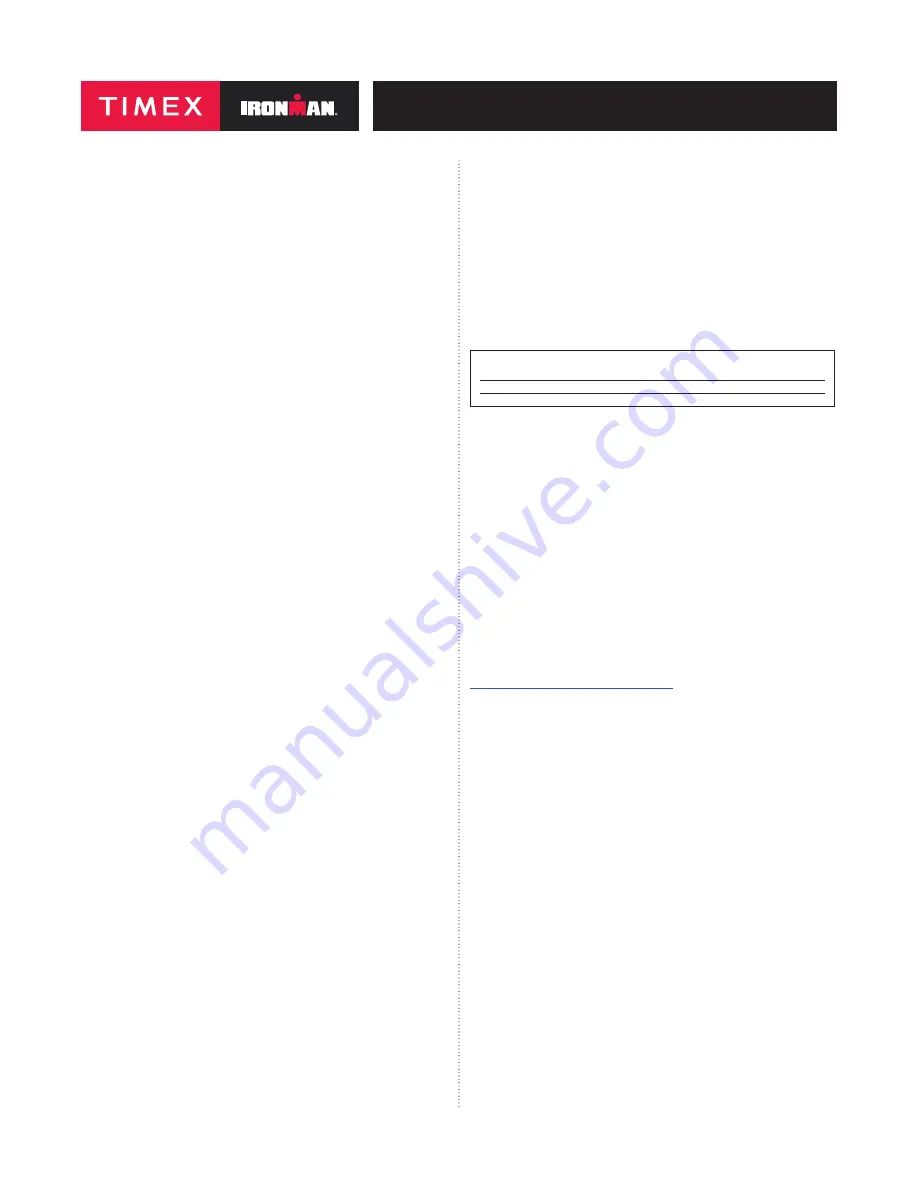
2
ENGLISH 01Q-095000
2… Press
STOP/RESET
every time you pause/stop during your workout…
Primary display will show time elapsed less paused time (total activity time)…
Lower display will continue to run, showing total elapsed time since Chrono
was started…
3… Press
STOP/RESET
to stop timing… You may clear or store workout…
TIPS:
• When you have completed a workout in this format, total elapsed time will
continue to run until workout is stored or cleared…
• When recalling TOTAL RUN, only total activity time will be displayed…
• Elapsed time counter will continue to run until Chrono is reset… If you
take a split, display will change to SPL/LAP Elapsed time is not stored in
memory…
TIMER
1… Press
MODE
until TIMER appears…
2… Press
SET/RECALL
. Hour digits flash.
3… Press
+
/
–
to change hour…
4… Press
NEXT
and
+
/
–
to set minutes…
5… Press
NEXT
and
+
/
–
to set seconds…
6… Press
NEXT
and
+
/
–
to select STOP AT END or REPEAT AT END…
7… Press
DONE
to confirm and exit.
8… Press
START/SPLIT
to start Timer… Timer will continue to run if you exit
Timer mode…
9… An alarm melody chimes when Timer reaches zero or before it starts to
countdown again…
10… Press
STOP/RESET
to stop Timer… Press again to reset…
TIPS:
•
H
appears in Time display when Timer is running…
• For repeat Timer operation, repetition number appears at top right of
screen in both countdown and interval Timers…
• Maximum number of repeats is 99…
INTERVAL
You can set two Timers that countdown in sequence…
1… Press
MODE
until INTTMR appears…
2… Press
SET/RECALL
. INT 1 flashes.
3… Press
NEXT
then follow steps 3-6 in Timer section…
4… When return to INT 1 Press
+
/
–
to change to INT 2 (Interval 2)…
5… Press
NEXT
then follow steps 3-6 in Timer section…
6… Press
DONE
to confirm and exit.
7… Press
START/SPLIT
to start Timer… Other operations are the same as for
TIMER…
TIPS:
• When first countdown is complete, Timer proceeds to the next non-
zero interval that is set… INDIGLO
®
night-light flashes and beep sounds
between each interval…
• If you set both Timers in Interval Timer to repeat, Timer will countdown
both intervals and then repeat entire sequence…
ALARM
1… Press
MODE
until ALM 1 appears…
2… Press
SET/RECALL
to set alarm…
3. Hour digits flash. Press
+
/
–
to change hour…
4… Press
NEXT
and
+
/
–
to set minutes, AM or PM (if primary time display is
in 12-hour format), DAILY, WKDAYS, WKENDS, or day of the week (weekly
alarm)…
5… Press
DONE
to confirm and exit.
6… Press
START/SPLIT
or
STOP/RESET
to turn Alarm ON or OFF…
7… To set remaining alarms, press
MODE
for ALM 2 or ALM 3 and set as
above…
TIPS:
• When Alarm is on,
a
appears in Time display…
• When Alarm goes off, INDIGLO
®
night-light and alarm icon flash and alert
sounds… Press any button to silence…
• If no button is pushed, alert will cease after 20 seconds and Backup Alarm
will activate after 5 minutes…
NOTE:
The alarm icon
a
will show on the display only when the alarm set
time is less than 12 hours away…
INDIGLO
®
NIGHT-LIGHT/NIGHT-MODE
®
FEATURE
1… Press
INDIGLO
®
button to activate night-light… Electroluminescent
technology illuminates entire watch face at night and in low light conditions…
2… Continue to press up to 3 seconds to maintain illumination…
3… Press and hold
INDIGLO
®
button for 4 seconds to activate
NIGHT-MODE
®
feature…
k
will appear…
4… In
NIGHT-MODE
®
feature, push any button to illuminate watch face for
3 seconds…
5… To deactivate
NIGHT-MODE
®
feature, press
INDIGLO
®
button for
4 seconds… Feature will automatically deactivate after 8 hours…
WATER AND SHOCK RESISTANCE
If your watch is water-resistant, meter marking or (
O
) is indicated
Water-Resistance Depth
p.s.i.a. * Water Pressure Below Surface
30m/98ft
60
50m/164ft
86
100m/328ft
160
*pounds per square inch absolute
WARNING: TO MAINTAIN WATER-RESISTANCE, DO NOT PRESS ANY
BUTTONS UNDER WATER.
1… Watch is water-resistant only as long as lens, push buttons and case remain
intact…
2… Watch is not a diver watch and should not be used for diving…
3… Rinse watch with fresh water after exposure to salt water…
4… Shock-resistance will be indicated on watch face or caseback… Watches are
designed to pass ISO test for shock-resistance… However, care should be
taken to avoid damaging crystal/lens…
BATTERY
Timex strongly recommends that a retailer or jeweler replace battery… If
applicable, push reset button when replacing battery… Battery type is indicated
on caseback… Battery life estimates are based on certain assumptions regarding
usage; battery life may vary depending on actual usage…
DO NOT DISPOSE OF BATTERY IN FIRE. DO NOT RECHARGE. KEEP
LOOSE BATTERIES AWAY FROM CHILDREN.
TIMEX INTERNATIONAL WARRANTY
http://www…timex…com/productWarranty…html
©2018 Timex Group USA, Inc… TIMEX, INDIGLO and NIGHT-MODE are
registered trademarks of Timex Group B…V… and its subsidiaries…
IRONMAN
®
and the “M-DOT” logo are registered trademarks of World Triathlon
Corporation…
Official Product of the IRONMAN TRIATHLON.
Used here by permission…


















