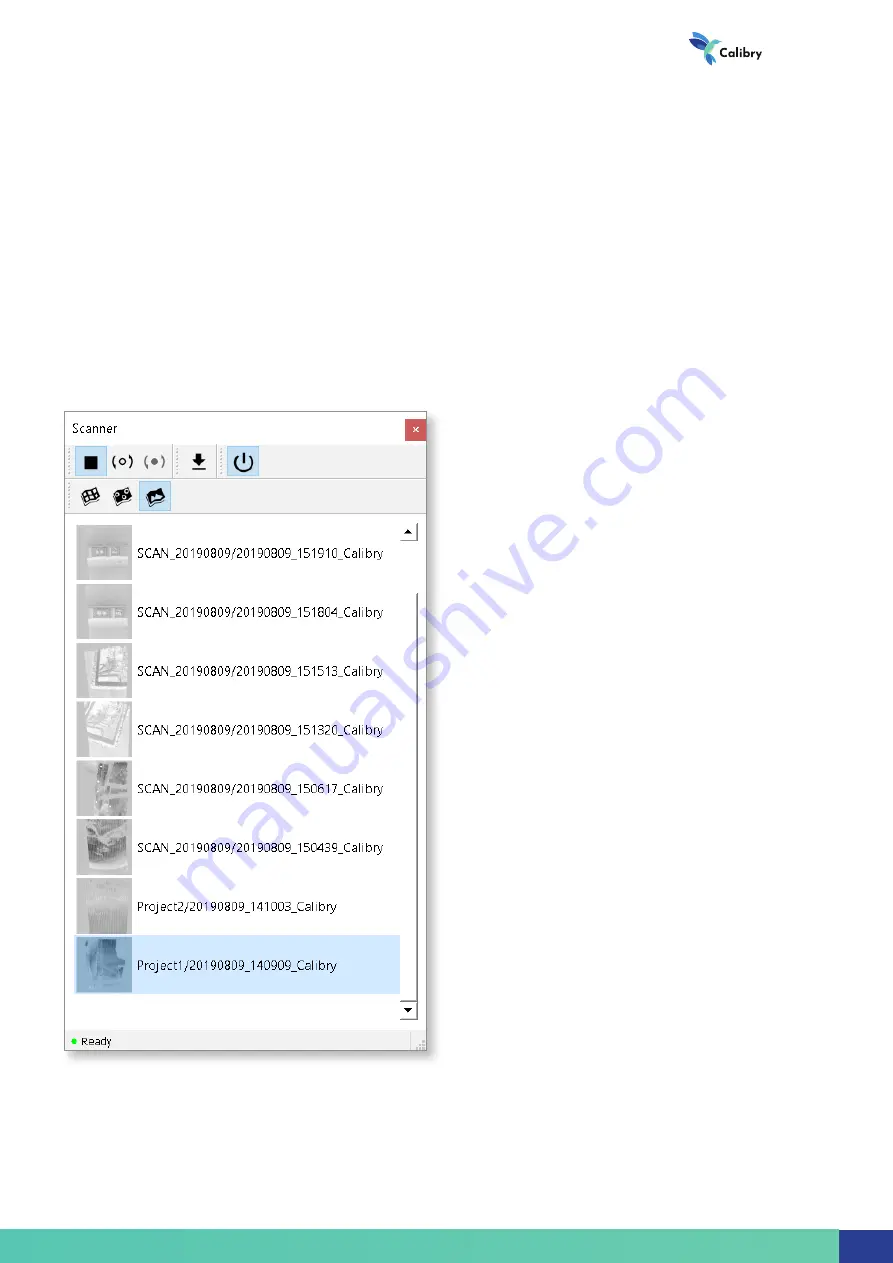
The scan list is located under the control button. To begin working with a
scan, double-click the respective line, and raw data will be opened for
postprocessing. Right-click the scan list to activate the pop-up menu:
• Open folder – click to select a folder where scans will be saved;
• Refresh – update the scan list.
A status bar is located at the bottom of the Scanner window, where the
current status of the scanner connected to computer is displayed.
3D scanner
29
Summary of Contents for Calibry
Page 1: ...3D scanner User manual...
Page 2: ......
Page 24: ......
Page 25: ...3D scanner Software manual...
Page 55: ...3D scanner 53...
Page 58: ......
Page 59: ...User manual DRAKE...
Page 74: ...72 Drake User manual 72...















































