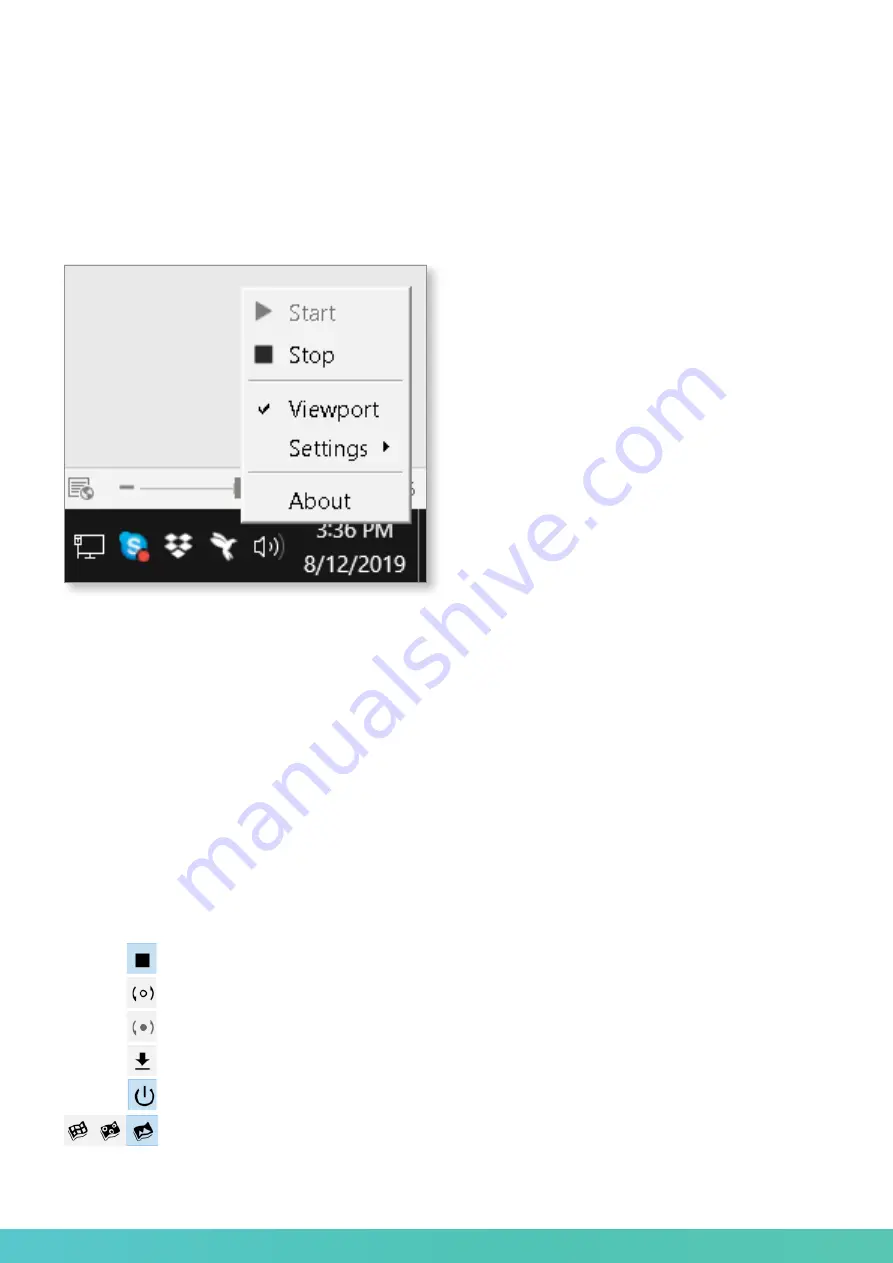
Calibry Tray Manager – Scanning
Interaction with the Calibry scanner is provided by the Calibry Tray Manager
module. This component operates in background mode. Its work is indicated
by the corresponding icon in the toolbar. By right-clicking the icon some ac-
tions can be performed.
Start/Stop – start up or stop the module.
Viewport – duplicate the scanner screen on your PC.
Settings – module settings:
• Start by Connect – automatic module startup when scanner connection is
detected;
• Start by Button – automatic module startup when the Start button is
pressed on the scanner;
• Startup with System – automatic module startup when the computer is
booted up.
About – module version.
The Scanner window is provided for the scanner to work in Calibry Nest.
Scanner control buttons are located at the top of the window:
• Exit from preview/scanning mode;
• Start Preview mode;
• Start Scanning mode;
• Load Calibration file;
• Switch scanner ON/OFF;
• Select Scanning mode
(tracking by geometry/markers/texture).
28
Software manual
28
Summary of Contents for Calibry
Page 1: ...3D scanner User manual...
Page 2: ......
Page 24: ......
Page 25: ...3D scanner Software manual...
Page 55: ...3D scanner 53...
Page 58: ......
Page 59: ...User manual DRAKE...
Page 74: ...72 Drake User manual 72...






























