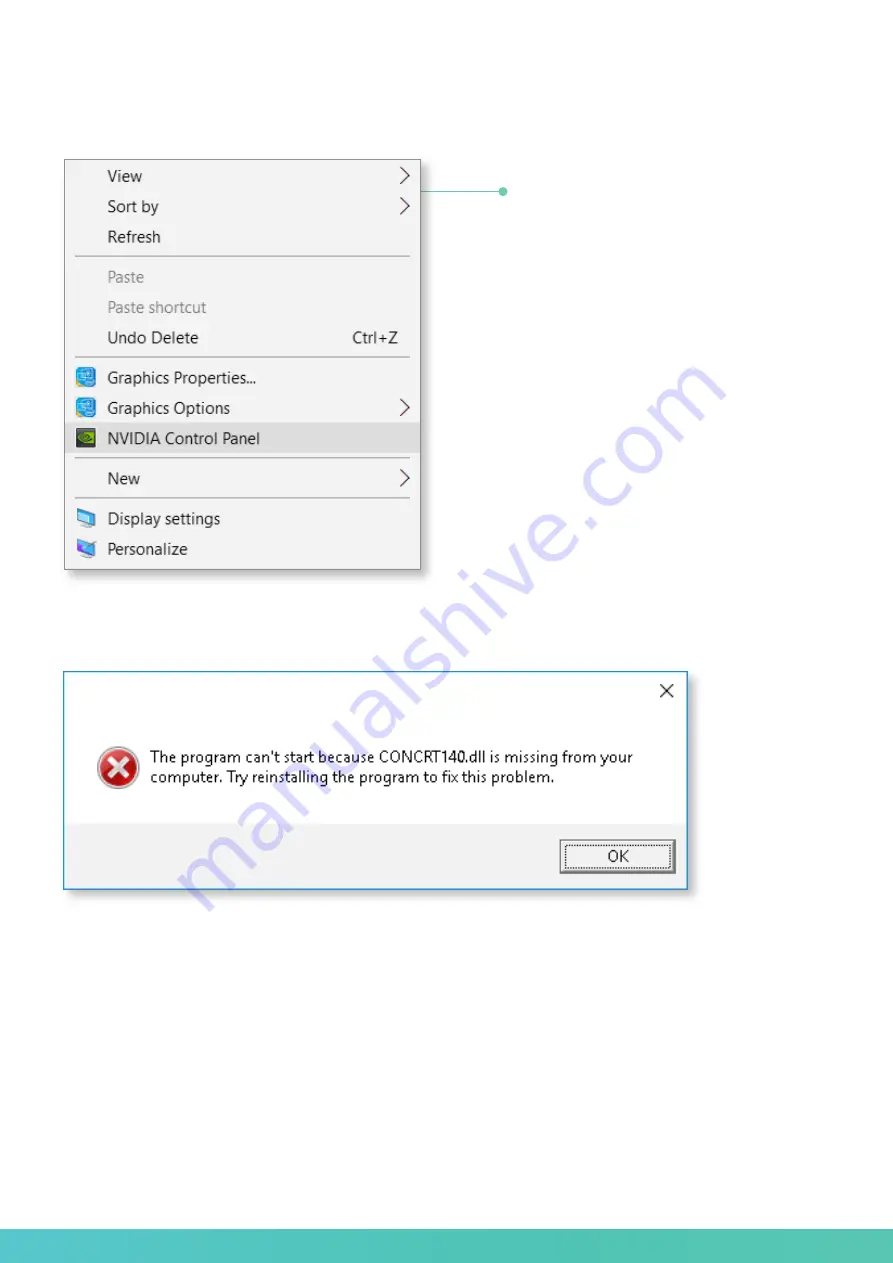
Then your laptop or computer does not have the Visual C++ Redistributable
2015 x64 package with the necessary vcredist_x64.exe file. This can be easily
corrected by downloading the necessary file from the Microsoft web site and
installing it yourself:
https://www.microsoft.com/en-us/download/details.aspx?id=48145
On successful startup, the Calibry Nest window will open, and in the notifi-
cation area in the right-bottom corner the
Calibry Tray Manager icon will
appear.
In order to switch the default graphics card, follow the instructions below:
If during startup this error message is displayed:
Right-click on desktop menu
Select
NVIDIA Control Panel.
Enter the
Manage 3D Settings menu
and open
Program Settings
.
Click
Add
and select the
nest.exe
program from the list. If there is no such
program in the list click
Browse
…, select
the folder with the program and click on
nest.exe
Try to restart the program. If the error
persists, you will have to upgrade your
graphics card by replacing it with a
newer one.
26
Software manual
26
Summary of Contents for Calibry
Page 1: ...3D scanner User manual...
Page 2: ......
Page 24: ......
Page 25: ...3D scanner Software manual...
Page 55: ...3D scanner 53...
Page 58: ......
Page 59: ...User manual DRAKE...
Page 74: ...72 Drake User manual 72...






























