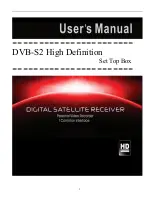85
TROUBLESHOO
TING
Message
Insert your viewing card
There is a problem with your viewing
card
Insert your new viewing card
This viewing card is not authorised
This is the wrong card for this Sky HD
box. Insert the correct viewing card
You cannot purchase this programme
at the moment
This programme has already started
Recording/Live Pause is not available
What does it mean?
There’s no viewing card in the viewing
card slot of your Sky+HD box.
Your Sky+HD box cannot recognise
your viewing card.
You have inserted your old viewing
card.
-
You have more than one box and have
put the wrong viewing card in this
Sky+HD box.
Most likely because of a temporary
problem, you can’t buy this
programme now.
The programme has already started
and you can’t buy it now.
Your Sky+ subscription has expired.
What to do now
Insert or reinsert your viewing card in the direction of
the arrow. The card holds all the information your
Sky+HD box needs to know about your subscription.
Check that it’s your viewing card, that it’s in the right
way up, and that it’s not damaged.
Remove your old viewing card and insert your new
viewing card.
Call the telephone number shown on your screen to
get your viewing card authorised.
Insert the correct viewing card for this Sky+HD box.
You may be able to buy it later.
Check the listings to find out when it’s on next so you
can buy it then.
Call Sky+ Customer Service to renew your
subscription. The number is provided in your
Terms &
Conditions
document.
Display messages
Read these tips if you see a message on-screen and you don’t know what to do next.
Summary of Contents for Sky+HD DSI8215
Page 91: ...91...